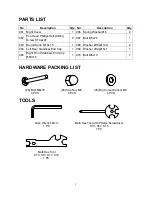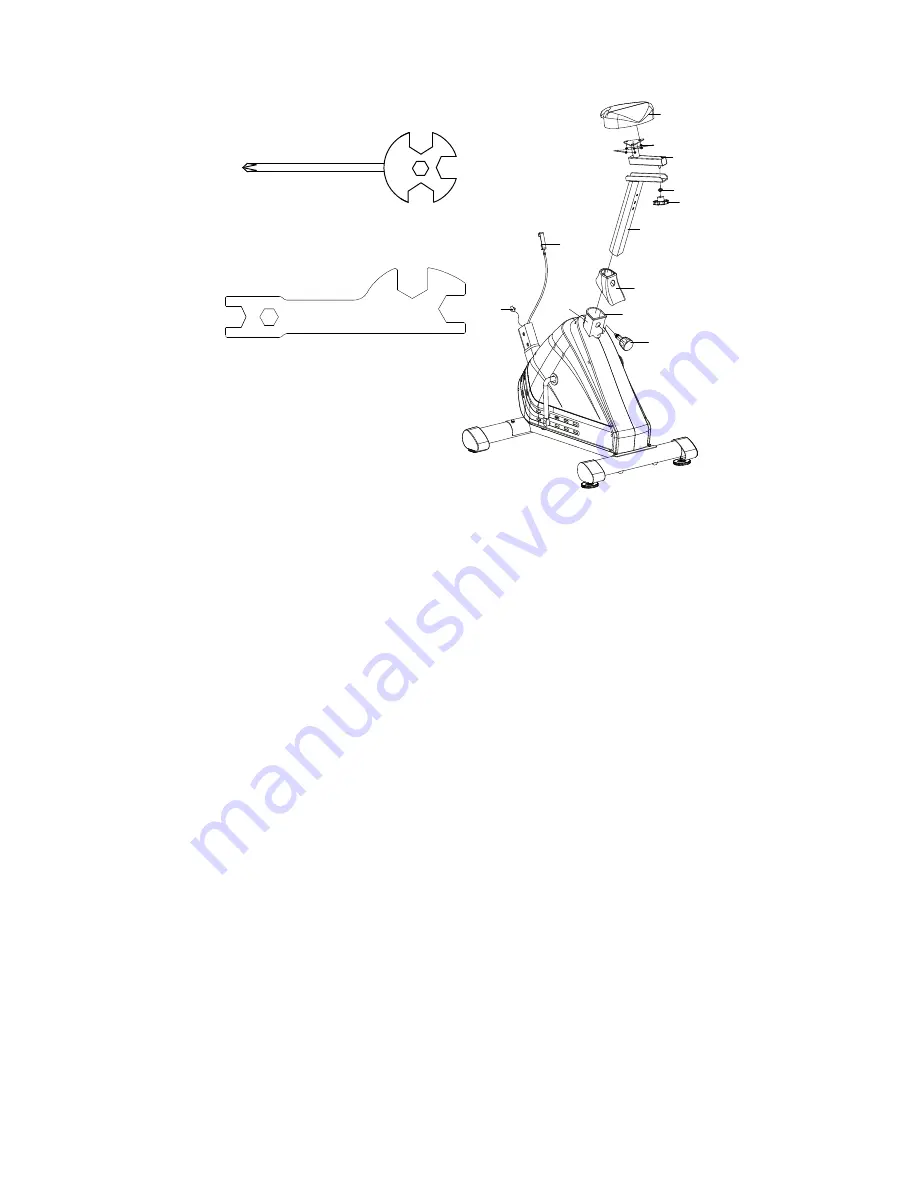
8
2. Seat Post, Seat Cushion, and Seat Sliding Tube Installation
Slide the Seat Post Cover (58) onto the tube of the Main Frame (41). Insert the Seat Post
(11) into the Bushing (18) on the tube of the Main Frame (41) and then attach the Round
Knob (63) onto the tube of the Main Frame (41) by turning it in a clockwise direction with the
Multi Hex Tool provided to lock the Seat Post (11) in the suitable position.
Remove three Ø16xØ8x1.5 Washers (16) and three M8 Nylon Nuts (42) from the underside
of the Seat Cushion (13). Remove nylon nuts with the Multi Hex Tool with Phillips
Screwdriver provided. Guide the Bolts on the underside of the Seat Cushion (13) through
the holes on top of the Seat Sliding Tube (12) and attach with three removed Ø16xØ8x1.5
Washers (16) and three M8 Nylon Nuts (42). Tighten nylon nuts with the Multi Hex Tool
with Phillips Screwdriver provided.
Remove one Ø16xØ8x1.5 Washer (16) and one Seat Adjustment Knob (14) from the
underside of the Seat Sliding Tube (12). Guide the Bolt on the underside of the Seat
Sliding Tube (12) through the hole on top of the Seat Post (11) and attach with one removed
Ø16xØ8x1.5 Washer (16) and one Seat Adjustment Knob (14) and tighten.
Tool:
Multi Hex Tool with Phillips
Screwdriver S13, S14, S15
11
58
63
10
31
14
16
12
13
16
42
41
18
Multi Hex Tool
S10, S13, S17, S19