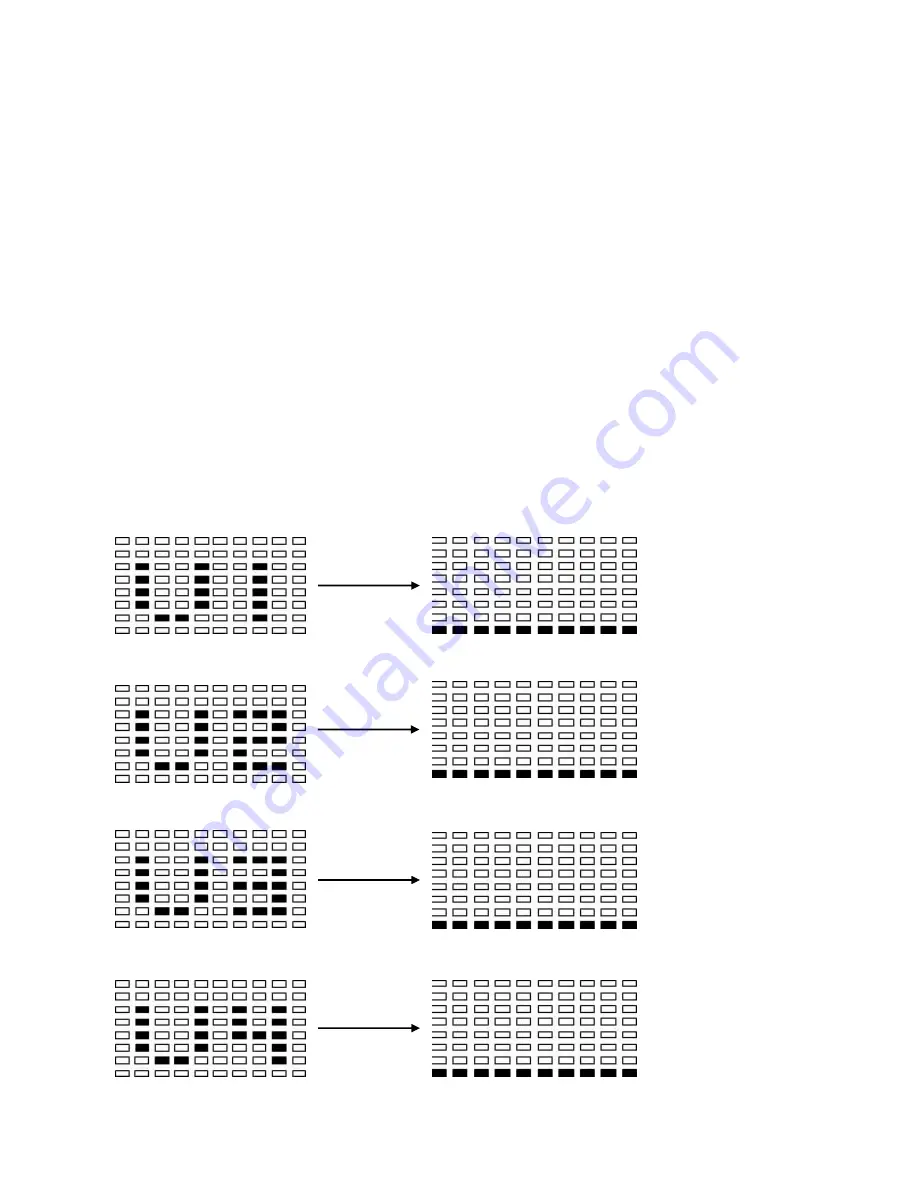
32
PROGRAM 14-17 (U1-U4 CUSTOM PROGRAMS MODE):
Press the UP or DOWN button to select the one of the CUSTOM USER PROGRAMS mode.
There are 4 CUSTOM USER PROGRAMS (U1, U2, U3, and U4) that can be offer four
different people to create his/her own training profile for the feature workout. Press the
ENTER button to enter into the CUSTOM USER PROGRAM. The first interval of the profile
will flash, then press the UP or DOWN button to set the level of resistance and press the
ENTER button to confirm the setting, at the same time, enter to the second interval of the
profile to set. Continue to finish all the 10 intervals of the profile. You may select the
function values of TIME, DISTANCE, CALORIES, or PULSE to set, when select the function
value, it will flash, then press the UP or DOWN button to adjust and press the ENTER button
to confirm the setting value, at the same time enter to the next parameter to set. After
finishing the function values setting, press the START/STOP button to start exercise. The
level of resistance will change automatically according to your own training profile
throughout the workout.
Note:
During you exercise, when a goal is reached, that display will flash, signaling that your
workout is complete. You may press the START/STOP button again to continue the
workout with other unfinished parameters.
P14: USER 1
P15: USER 2
P16: USER 3
P17: USER 4









































