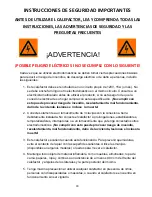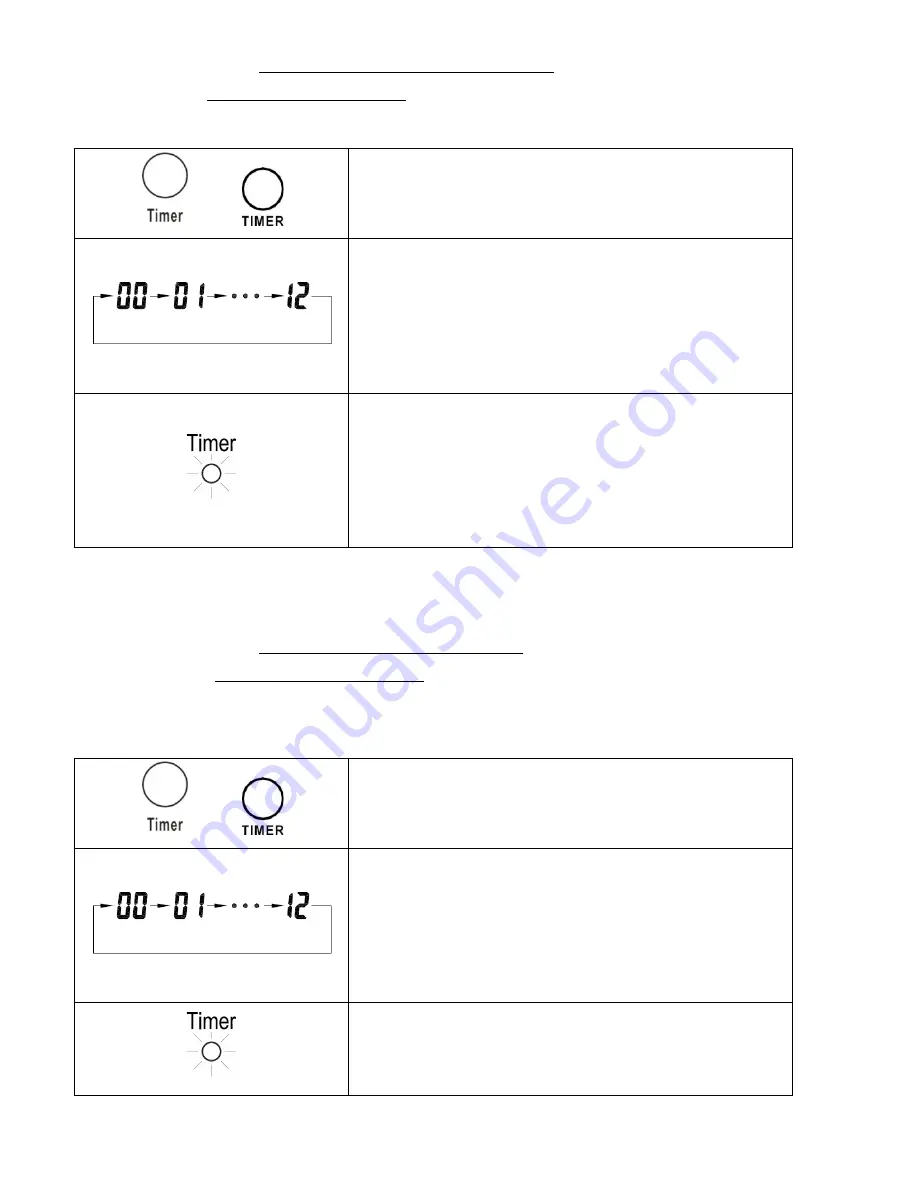
37
3. Configurar la función TEMPORALIZADOR DE DESACTIVACION
Nota: La función temporalizador desactivado le permitirá al calefactor apagarse luego de cierto tiempo
programado y sólo puede ser configurada cuando la pantalla del calefactor se encuentra en la posición
“encendida”.
O
Coloque la pantalla del calefactor en la posición
"On/Encendida". Presione el botón Timer en el panel de
control del calefactor o en el control remoto.
La pantalla digital cambia de la opción “temperatura” a la
opción “horas” para el temporalizador. Continúe
presionando el botón Timer para cambiar la cantidad de
horas que desea que el calefactor funcione antes de
apagarse automáticamente. Las opciones de hora para el
temporalizador van desde la 0 hasta las 12 horas (y
aumentan de a 1 hora).
El aumento de la hora seleccionada destellará por unos
segundos y luego volverá a marcar la temperatura deseada
configurada. La luz indicadora del temporalizador
permanecerá encendida siempre y cuando el
temporalizador esté en funcionamiento. El calefactor se
apagará cuando el reloj interno haya alcanzado la hora
configurada.
4. Configurar la función TEMPORALIZADOR DE ACTIVACION
Nota: La función temporalizador de activacion le permitirá al calefactor encenderse luego de cierto tiempo
programado y sólo puede ser configurada cuando la pantalla del calefactor se encuentra en la posición
“apagada”.
O
Coloque la pantalla del calefactor en la posición
"OFF/Apagado". Presione el botón Timer en el panel de
control del calefactor o en el control remoto.
La pantalla digital muestra la opción “horas” para el
temporalizador. Continúe presionando el botón Timer para
modificar la cantidad de horas que desea que el reloj
interno del calefactor cuente, de manera regresiva, antes de
encenderse automáticamente. Las opciones de hora para el
temporalizador van desde la 0 hasta las 12 horas (y
aumentan de a 1 hora).
La luz indicadora del temporalizador permanecerá
encendida siempre y cuando el temporalizador esté en
funcionamiento. El calefactor se encenderá cuando el reloj
interno haya alcanzado la hora configurada.