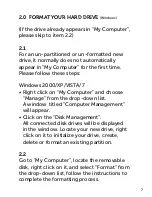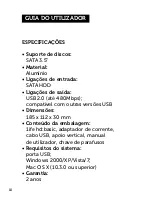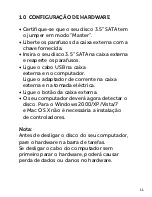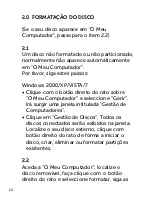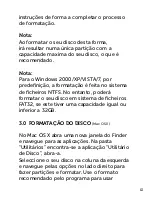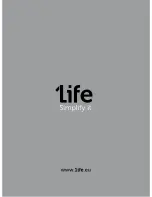6
1.0 HARDWARE SETUP
• Make sure that your 3.5” SATA drive has the
jumper set on “Master” mode.
• Release the screws on the hdd enclosure
with the provided screw driver.
• Insert your 3.5” SATA drive and reattach
the screws.
• Connect the USB cable to the hdd
enclosure and to the computer.
Connect the power adapter to the hdd
enclosure and to the power outlet.
• Turn on the power.
• Your computer should now detect the drive.
For Windows 2000/XP/VISTA/7
and Mac OS X no driver setup is necessary.
Note:
Before unplugging the drive from your
computer, always stop the hardware from the
system tray. If you directly pull out the cable
without using the STOP operation, it may
cause data loss or hardware damage.
Summary of Contents for hd:basic
Page 1: ...hdd enclosure caixa externa para disco r gido hd basic SATA 3 5...
Page 2: ......
Page 3: ...hd basic...
Page 4: ......
Page 15: ......
Page 16: ......