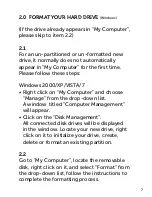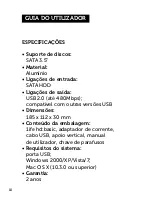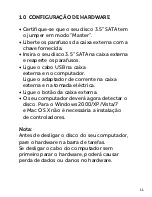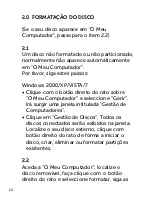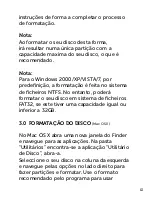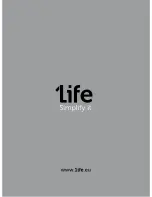7
2.0 FORMAT YOUR HARD DRIVE
(Windows)
(If the drive already appears in “My Computer”,
please skip to item 2.2)
2.1
For an un-partitioned or un-formatted new
drive, it normally does not automatically
appear in “My Computer” for the first time.
Please follow these steps:
Windows 2000/XP/VISTA/7
• Right click on “My Computer” and choose
“Manage” from the drop-down list.
A window titled “Computer Management”
will appear.
• Click on the “Disk Management”.
All connected disk drives will be displayed
in the window. Locate your new drive, right
click on it to initialize your drive, create,
delete or format an existing partition.
2.2
Go to “My Computer”, locate the removable
disk, right click on it, and select “Format” from
the drop-down list, follow the instructions to
complete the formatting process.
Summary of Contents for hd:basic
Page 1: ...hdd enclosure caixa externa para disco r gido hd basic SATA 3 5...
Page 2: ......
Page 3: ...hd basic...
Page 4: ......
Page 15: ......
Page 16: ......