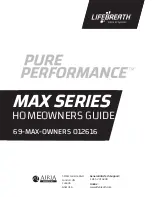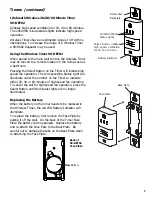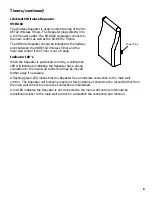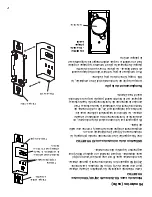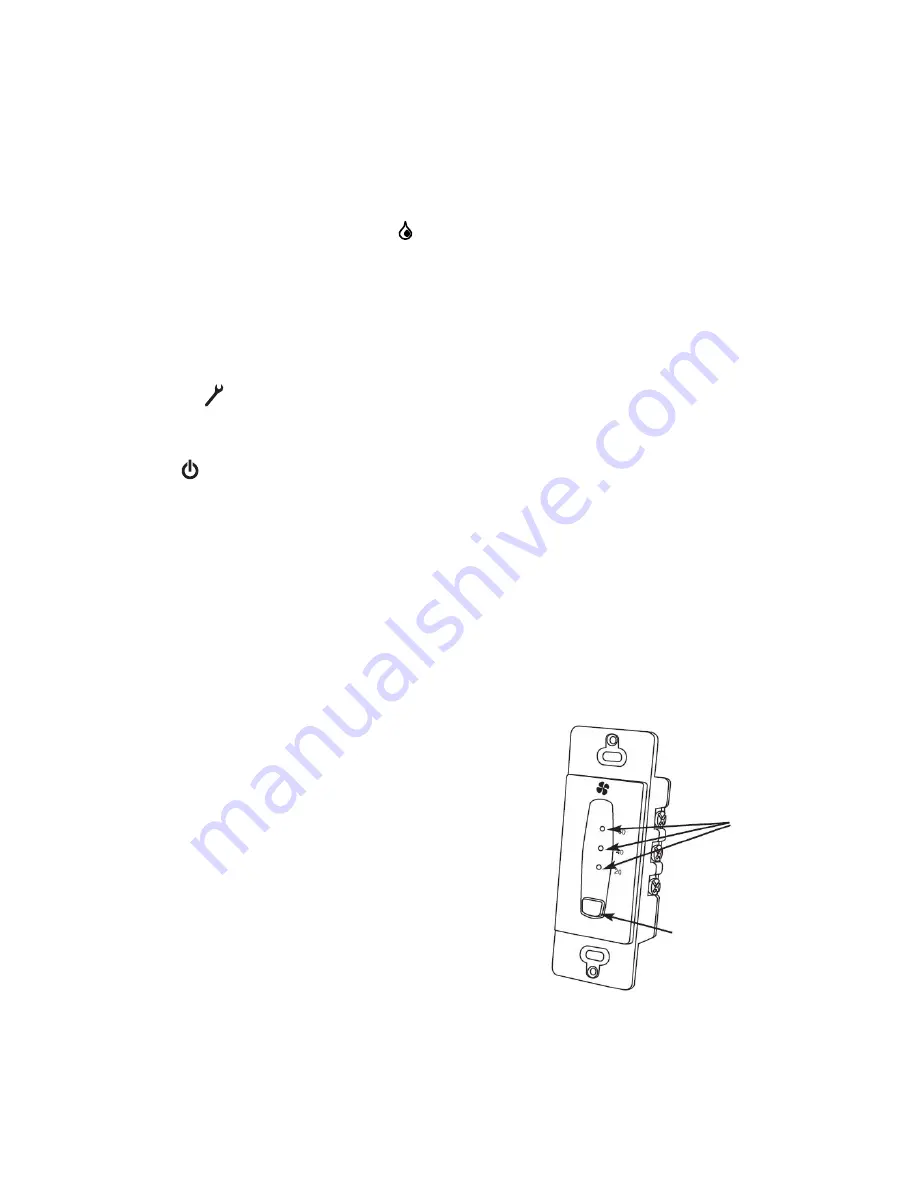
6
Digital Control
(continued)
Setting the Dehumidistat
For a full description of the Dehumidistat function, refer to page 4 "How the Dehumidistat Works".
The DXPL02 control displays the current indoor humidity in LARGE numbers and the Dehumidistat
setting in SMALL numbers on the screen. If the indoor humidity is above the set point, the
DXPL02 control will initiate HIGH Fan speed operation in Ventilation mode until the indoor
humidity has been reduced below the set point.
Press and release the Dehumidistat button to adjust the Dehumidistat setting. The numbers on
the screen will cycle. The Dehumidistat can be set between 25% RH and 60% RH. To disable
the Dehumidistat function on the control, cycle through the setting until OFF is displayed.
Reset Button
The RESET button will clear the current Fan, Timer, Mode and Dehumidistat settings and set the
unit into LOW fan speed, Ventilation mode and a Dehumidistat setting of 40%.
Service Indicator
A service indicator
appears when the unit requires routine maintenance. Refer to
"Maintenance Routine" in this guide.
To reset the service indicator once routine maintenance has been performed, press and hold the
ON/OFF button for 5 seconds.
Timers
Depending on the type of HRV installation, you may have timers in areas such as restrooms. The
Timer will override the operational mode (regardless of the setting) and initiate HIGH fan speed
Ventilation. Upon completion of the timer cycle, the HRV will return to your selected operational
mode and fan speed setting.
Lifebreath 20/40/60 Minute Timer
99-DET01
Initiates high speed ventilation for 20, 40 or 60 minutes.
The 20/40/60 minute status lights indicate high speed
operation. Lockout mode is useful if you wish to disable
the
T
imer. Set lockout by holding the select button for 5
seconds. Unlock by holding for 5 seconds.
20/40/60 Minute
Status Lights
Select Button