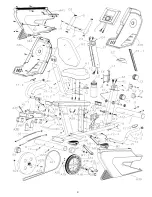15
Computer Instruction Manual
Button Functions
LCD Display
Liquid Crystal Display
Time Display
Reads in seconds and
minutes
Speed/RPM Display
Reads in miles per hour (MPH)
revolutions per minute (RPM)
Speed and RPM share the
same display. The display will
alternate every six seconds
and will only display if unit is
being peddled.
Distance Display
Reads in Miles (M)
Mode Display
TIME, SPEED, RPM, DISTANCE,
CALORIES, PULSE, WATT
During your workout you can
select what is shown in the
Mode display. The flashing
text indicates what is being
shown in the Mode Display.
The computer will
automatically start in the
Scan mode displaying TIME,
SPEED, RPM, DISTANCE,
CALORIES, PULSE, and WATT
in 5 to 6 second intervals.
*To stop the Scan Mode,
press the Enter Dial.
NOTE: Once the scan mode
has been stopped, it is not
possible to re-enter the scan
mode.
*Press the ENTER dial to reach
your desired mode display.
During your workout you can
change your desired mode
display at anytime.
Calories Display
Measured in kilocalories, also
known as large calories and
food calories
Pulse Display
Heart rate is displayed in
beats per minute (BPM)
Displayed heart rate contact
receivers
.
Load/Watt Display
16 load resistance levels
Load 1 = min. resistance
Load 16= max. Resistance
Watt (W)
Note: Load and Watt share
the same display. The load
display will be shown for two
seconds when adjusting the
load, and then the display
will revert back to the Watt
display
Bar Graph Display
Profile programs as listed here
16x Rows = Load resistance
levels 20x Columns= time
intervals. The bar Graph will
also display text messages
e.g. MAN., PROG., USER,
H.R.C
Start/Stop Button
To start and stop selected
workout programs
Reset Button
Two Functions:
*Press the RESET key to reset
the computer back to the
main menu
*Press and hold the reset key
to totally reset the computer.
This is useful if the computer is
not responding. If this fails,
reboot the computer by
unplugging the unit from the
power for approx. 15
seconds.
Enter Button
Press enter to confirm your
selection. Press to select what
is shown in the mode display
Recovery Button
Press to activate the
recovery program this will
automatically evaluate your
fitness immediately after your
workout
Center Dial Button
Three functions:
*Rotate to scroll
through the available
selections. *Press the
dial to confirm a
selection.
*Rotate to adjust the
load resistance levels
or watt value.
*scroll and enter
button