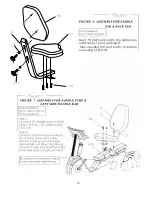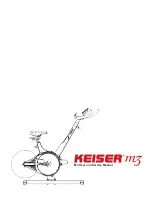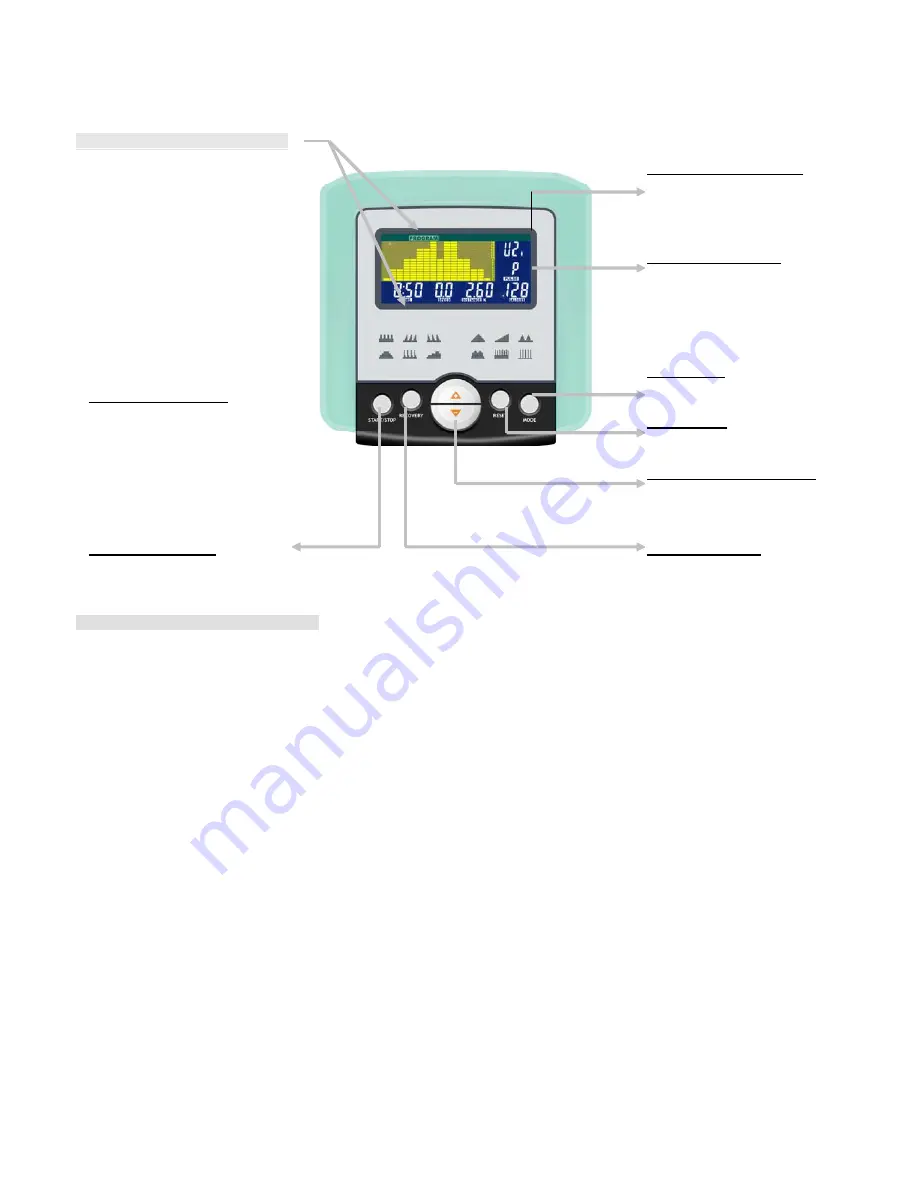
1. FUNCTION IDENTIFICATION
BAR GRAPH DISPLAY
Profiles Programs as listed here
16 x Rows = 16 Load resistance
Levels
16x Column = time intervals
2. MODEL FUNCTION DESCRIPTION
TIME
: 0:00~99:59.
SPD
: 0.0~99.9 KMH
RPM
: 0~15~999
WATT DISPLAY
: 0~999
DISTANCE
: 0.00~99.99 KM.
CALORIES
: 0~9999.
TEMPERATURE :
0~60
к
/ 32~99
л
GENDOR
: GIRL / BOY
AGE
: 10-25-99
HEIGHT
: 100-160-200 (CM) / 40-60-80 (INCH)
WEIGHT
: 20-50-150 (KG) / 40-100-350 (LB)
PULSE
: P~30~240
HEART SYMBOL : ON/OFF blinks
MANUAL
: 1~16 levels
PROGRAMM
: P1~P12
WATT CONSTANT: 10~350 WATTS
PERSONAL
: U1~U4
H.R.C
: 55%
Ε
75%
Ε
90%
Ε
IND (TARGET)
USER DATA
: U0 ~U4 (U1 ~ U4 memorized user data
MODE CONTROL LIST
MANUAL-PROGRAM - WATT
-PERSONAL-H.R.C.
USER DATA Display
There are total 5 user Data
(.U0-U4) including Gender, Age,
H.t. ( Height) and W.t. ( Weight)
FUNCTION DISPLAY
During your workout you can select
what is shown in the Mode BAR
Display.
The flashing text indicates what is
being shown in the Mode Display.
MODE Key
Confirm your selection.
RESET Key
Reset default function value..
UP (
+
) and DOWN (
-
) Key
Adjust function value by
pressing two keys.
RECOVERY Key
The RECOVERY PROGRAM
automatically evaluate your
Fitness Level.
START / STOP Key
START & STOP KEY.
14