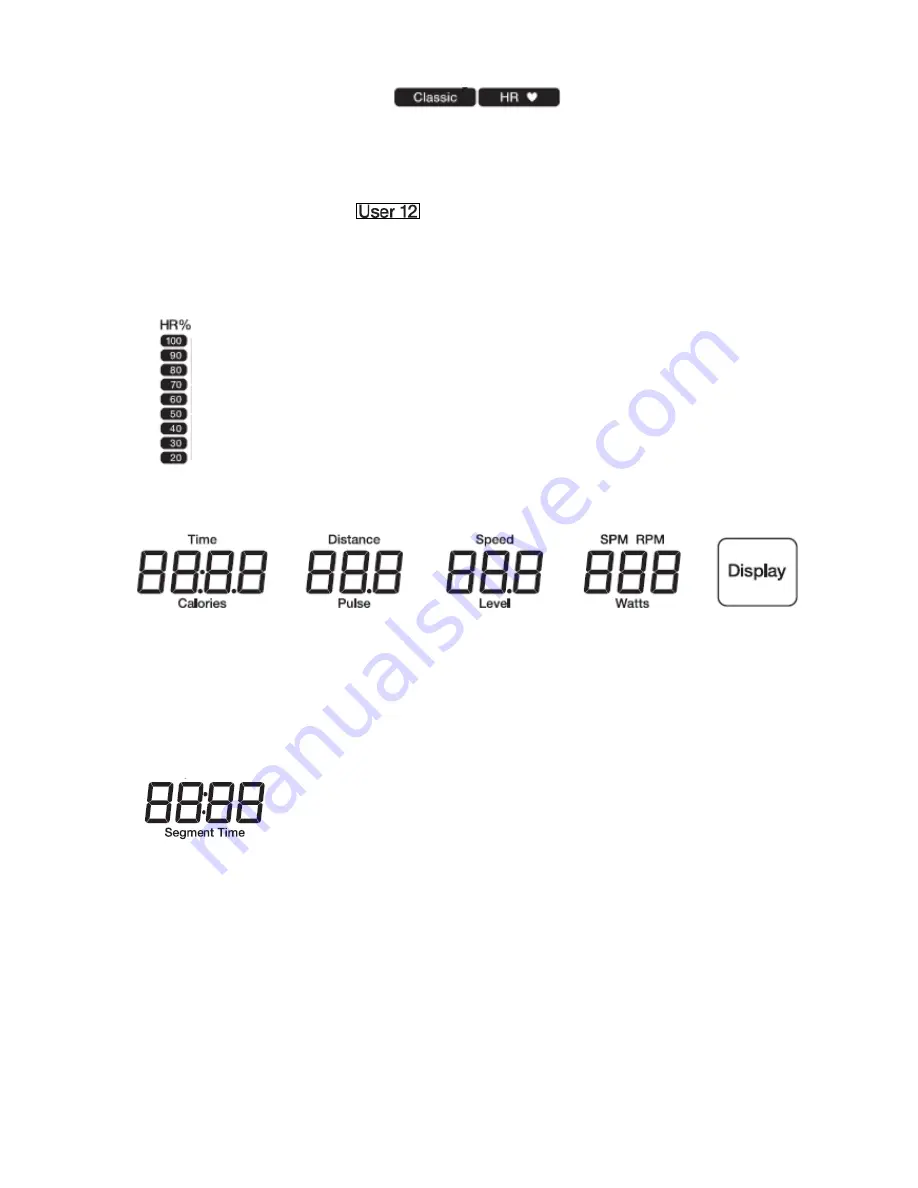
Page | 14
c.
Program category indicators:
These indicators will light up to indicate which program category you are selecting. There are 2
program categories for this console: Classic programs and HR programs. There are multiple
programs under each program category, refer to program section for details.
d.
User program indicators:
A user program number will light up to indicate which user program you are selecting. There are 2
user programs in this console.
e.
HR % indicators:
f.
Data display windows
:
There are 4 data display windows displaying time, calories, distance, pulse, speed, level, RPM and
watts. You can switch the data displays from upper row to lower row or vice versa by pressing the
DISPLAY key next to it.
g.
Segment time window:
Note: Display sleep mode: If there is no RPM
, the display will shut down and enter “sleep” mode.
Previous activities will be stored for 3 minutes. To resume, simply pedal again. If no RPM for more
than 3 minutes, the console will be reset and previous activities will be lost, except for the saved
User information or at Pause mode. Press Pause/Reset key to pause a program for as long as you
desire.
If there is a valid pulse, the console will calculate your max HR % using default
age or entered age and light up the appropriated % indicator.
During program executing mode, the Segment time will be calculated
and displayed according to the entered program time. It will count
down to indicate the remaining segment time.









































