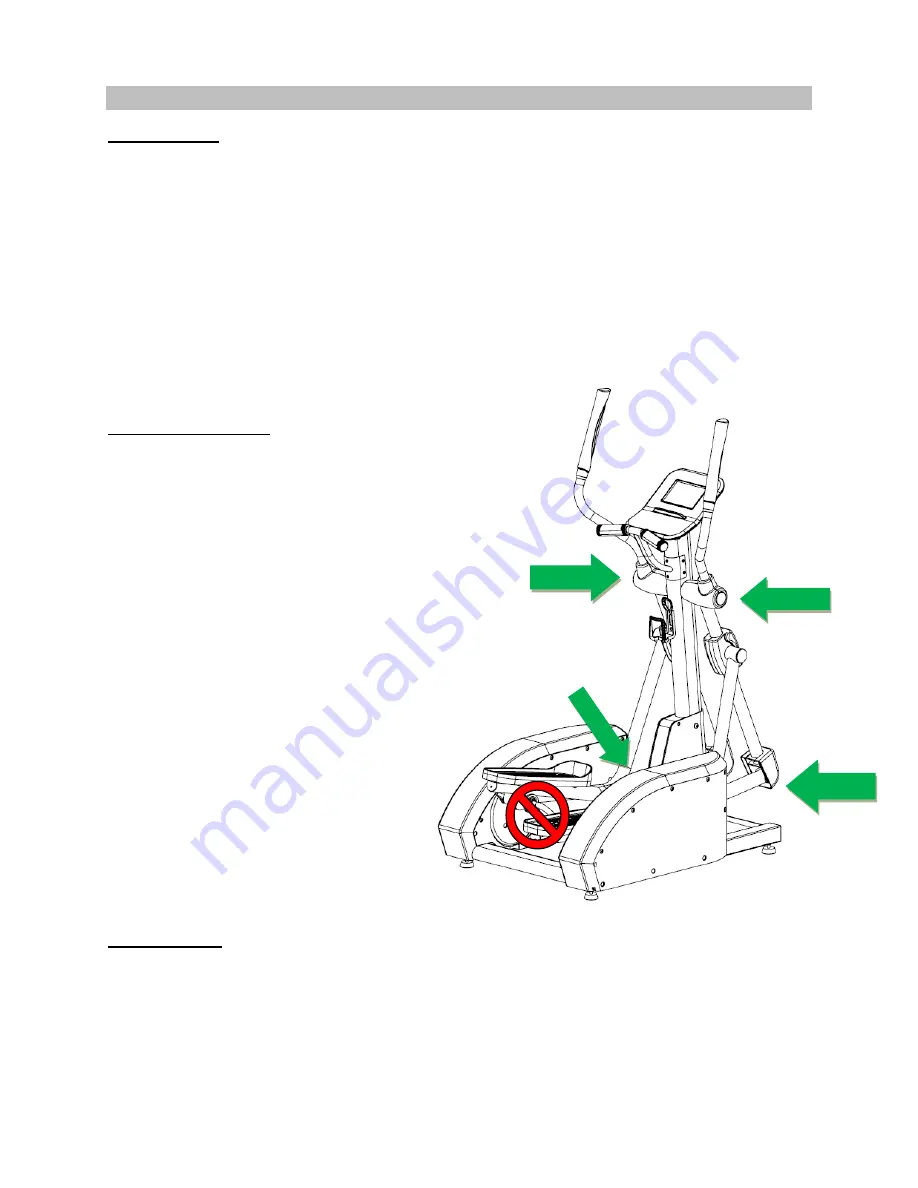
Page | 4
Assembly Instructions
Assembly Tips
The LifeCORE CD450 is made from the best materials and has been tested and received a quality
control review prior to its packaging to ensure the correct parts and proper fitting of each component.
This machine was designed to limit the amount of assembly needed by a consumer.
Before assembly of your product, distinguish a proper and appropriate location for the unit where
there is easy access to an electrical outlet with a surge protector. Unpack the box in a clear work
area to allow smooth assembly. Remove all of the parts from the packing material; however, do not
discard packing material until assembly is complete. Double check packing materials to ensure no
missing parts were left behind.
Note that some hardware may be preassembled to components in order to help with assembly; tools
have also been provided to assist with assembly.
Getting Started
Unpack the box in a clear location, remove all packaged parts from the box and lay each part out on
the floor. Double check all packaging material for missing pieces, do not dispose of any packing
material until assembly is complete and unit is working properly. The final location of the machine
should be placed on a clean level surface near an electrical outlet.
Hardware Bags -
Locate all hardware bags for assembly. Bags will be labeled
Figure 1
through
Figure 11
. Tools have been provided to assist with product assembly.
Figure 3
Assembly Assistance
In each CD450 assembly pack, there is a
tube of grease for assembly purposes. This
tube of grease must be applied to the pivot
points during assembly. At no
time
should this grease be applied on to the
rubber wheels parts #2CUB Shaft Wheel
w/ball bearing.
Figure 3
– Green Arrows
During Step 3 assembly, apply grease to
the console tube pivot points
on each
side. Once the arms are secure, apply
some additional grease to the bearings,
then secure arm with Figure 3 hardware.
Figure 5
– Green Arrows
During Step 5 assembly, apply grease to
the pedal tube and handrail assembly tube
pivot point
on each side. In addition,
apply grease to the M10 * 81.5 Hex Bolt.
NOTE: DO NOT USE WD-40 OR
SILICONE SPRAY
– This will increase
squeaking noise.
Figure 3
Figure 5




































