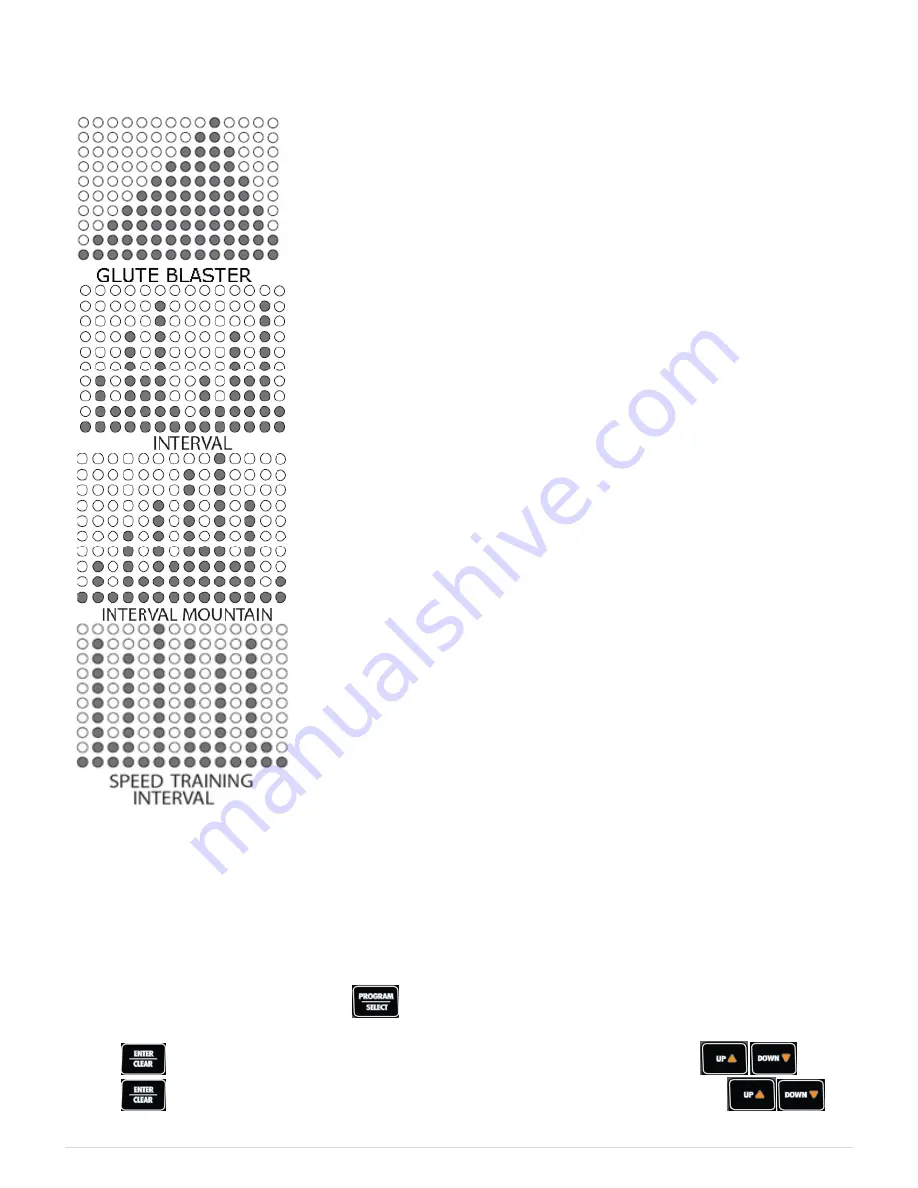
17
|
P a g e
Computer Console Instructions
USER PROFILES
U1/U2:
User Profile Description:
These “User Profiles” or “Custom Course” settings are a
way to preset settings, such as, time, weight, and age. There are 2 profiles indicated by U1 and
U2. Once these settings are established, they can be used for any of the preset programs; for
example, if the Time is set for 40 minutes, then every program will have a 40 min default time.
If Age is set to 45 yrs old, then the Heart Rate Programs will calculate percentages based on 45
years of age. The Weight would be used to more accurately count calories.
User Profile Set-up:
Press the
button until “U1” or “U2” is displayed in the profile
window and “Empty profile – Press Enter to Build a New Profile” is in the message window.
Press
to select. Time will be displayed, adjust preferred time using the
arrows,
press
to select. Next weight will be displayed, adjust for weight using the
arrows,
GLUTE BLASTER –
Will gradually take a user to the highest
resistance peak, then gradually bring the tension level back to the
beginning resistance level. This program best simulates a
mountain climb.
This is a good program for people who want to reach higher
tension levels over long periods of time, or who want to elevate
his/her heart rate.
SPEED TRAINING INTERVAL–
This program simulates interval
training with more extreme levels of high and low magnetic
resistance levels.
Note:
Higher intensity levels can provide effective cardiovascular
training.
INTERVAL –
This program simulates very different interval
training of resistance thru a series of two hill profiles.
Note:
Lower intensity levels can provide effective fat burning.
INTERVAL MOUNTAIN –
This program simulates gradually
progressive interval training where the magnetic resistance
gradually increases.
Note:
Higher intensity levels can provide effective cardiovascular
training.
Summary of Contents for LC-CD500
Page 2: ...2 P a g e...
Page 6: ...6 P a g e...
Page 29: ...29 P a g e...
















































