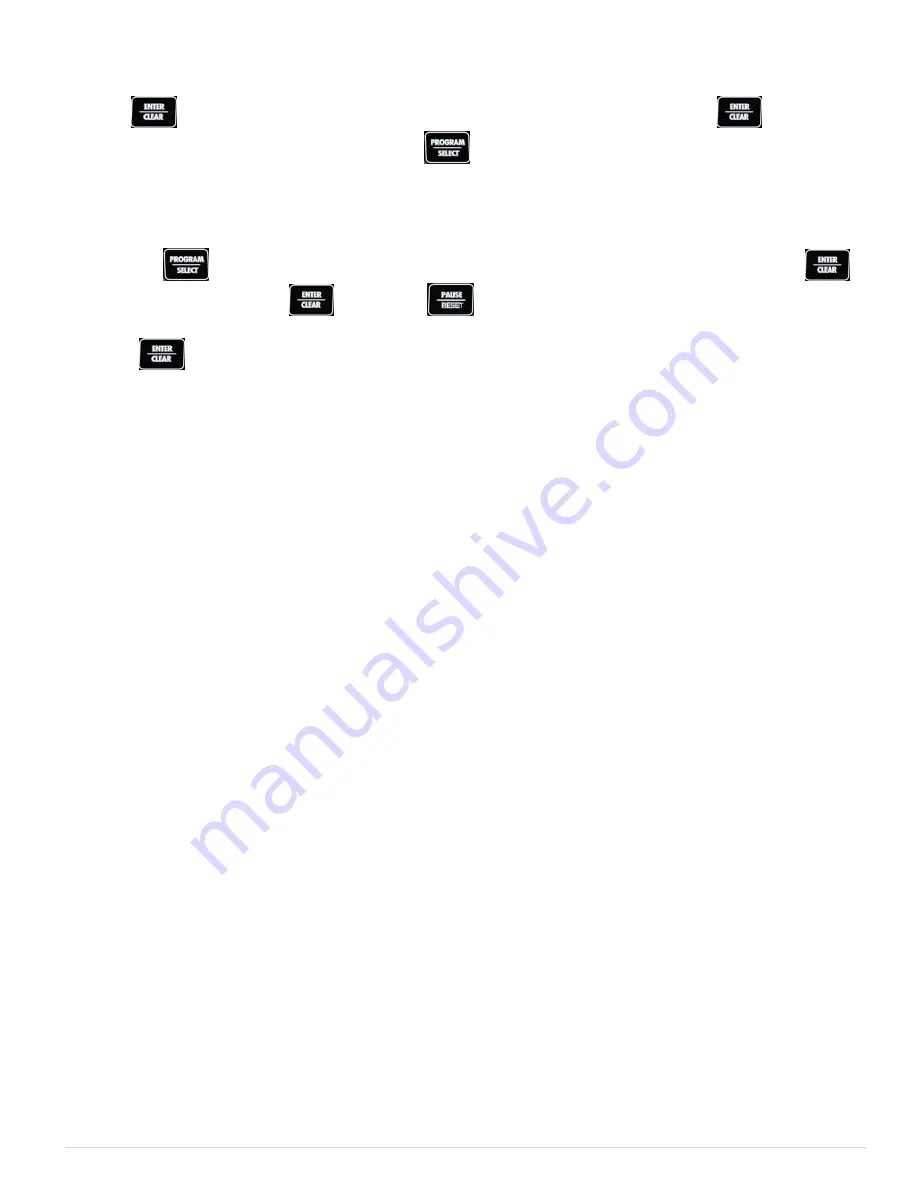
press
to select. Repeat same steps for age. Once age is entered and the
button has
been pressed, the profile is set. Now the
button can be pressed to scroll through the
preset programs, keeping the “Custom Course” settings that were set – Time, Weight, and
Age.
User Profile Delete/Edit:
Press the
button until “User 1” or “User 2” is displayed in the profile window. Press
to select. Hold down the
button and
button at the same time until the computer
beeps and the message window displays “Empty profile – Press Enter to Build a New Profile.”
Press
to access the profile. Follow User Profile Set-up to enter user 1 or 2.
How User Profiles are used:
Upon starting the unit, please press the Program/Select button until “User 1” or “User 2” are
displayed in the profile window. Press Enter/Clear then Start to retrieve your “Custom
Settings”, then press the Program/Select button until the desired program is displayed in the
message window. Press Start button to begin your workout.
HEART RATE PROGRAMS:
Heart rate control programs are designed to automatically change resistance to keep your
heart rate level in accordance to the Heart Rate program. In all Heart Rate Control programs,
the console only accepts the wireless heart rate signal from a chest strap transmitter. The
heart rate hand pulse grips function is disabled during this function. If no Heart Rate signal is
detected for 10 seconds, the message center will show “NO DETECTED HR”. If this continues
for 40 seconds, the message center will show “ABORT PROGRAM” for 3 seconds it will then
interrupt the Heart Rate Control program and return to Program Mode.
HOW HEART RATE PROGRAMS WORK:
Delta Heart Rate (DHR) = Beats per minute difference between Target Heart Rate and Current
Heart Rate
The Heart Rate Programs will behave in the following manner:
If DHR is equal to or less than 5, Tension Level stays the same, and Message Center will show
“IN HR TARGET” for 3 seconds then it will toggle back to workout information.
If DHR is more than 5: Tension Level will increase, when current heart rate is below target
heart rate. If the current Tension Level is 1, then the Message. Window will display “STRIDE
SLOWER” for 3 seconds.
If DHR is less than 5: Tension Level will decrease if current heart rate is above target heart
rate.
The Console will check the user’s Heart Rate every 40 seconds and adjust the Tension Level
to fit the Target Heart Rate.
Computer Console Instructions
19
|
P a g e
Summary of Contents for LC-CD600
Page 2: ...2 P a g e...
Page 29: ...2 29 P a g e...















































