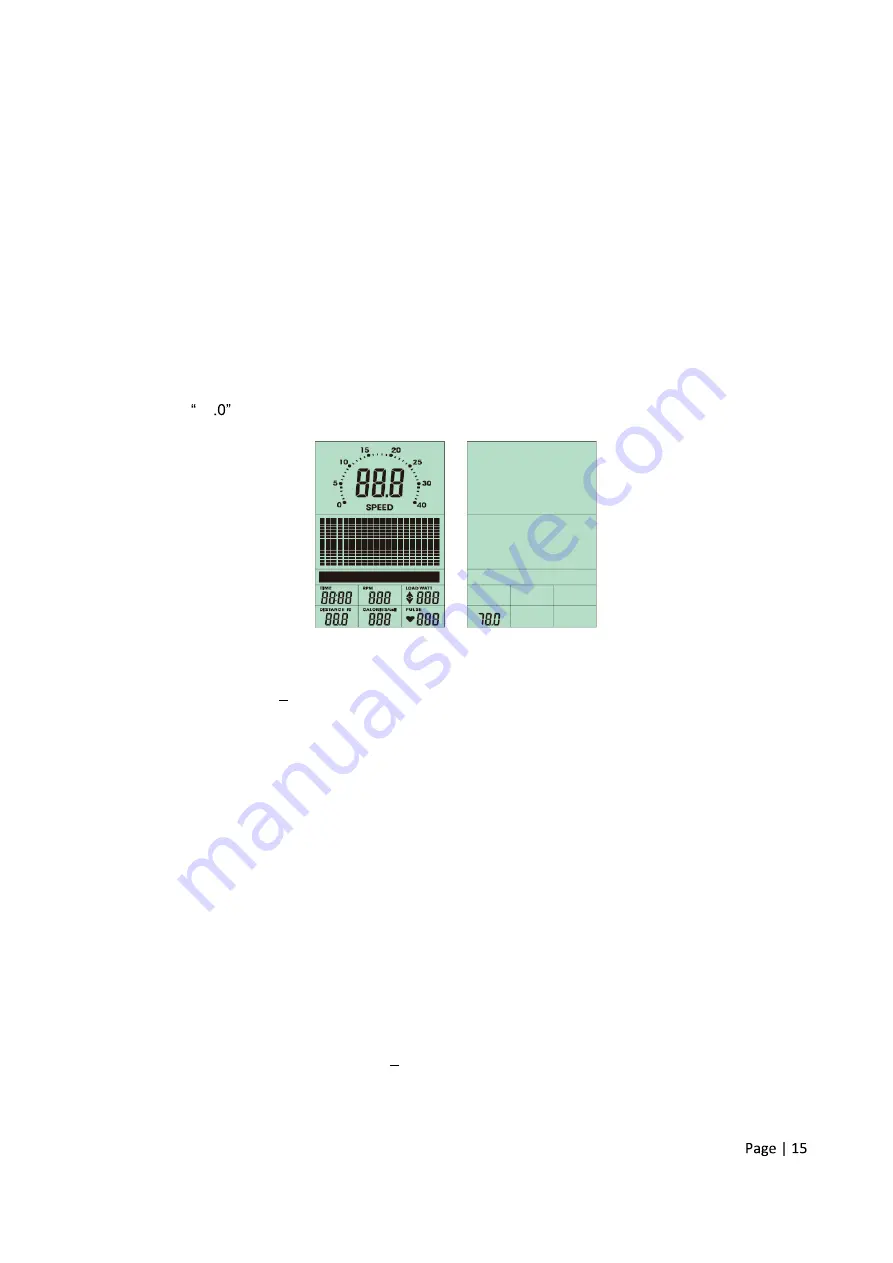
2) RESET
Key:
When program time is not counting, press the RESET key once to reset the
computer back to the beginning of a program selection. All previous recorded value such as: time,
distance, calories and pulse will be reset to 0, unless a user specifically entered a data value in the data
display window prior to starting a program. To reset the data value in a display window, simply go back
into a program and press enter until you reach the display window you want to change. Use the
adjustment dial to adjust the value, next press enter then reset to clear. Pressing and holding the
RESET key for 2 seconds will activate a total reset returning a user back to user profile selection.
3) ENTER
Key:
Press ENTER key to confirm the program setting, selection or data entry.
5. Programs
When the console is first powered ON or the RESET button is pressed for 2 seconds, the console will
enter an idle mode and the LCD display will light up every segment with a 2 second beep sound. It will
then display 78
on the distance data display; as showing in the figures below.
A.
User Profile:
Before picking a program, it is recommended to set up your user profile. It will
ensure workout data calculations are more accurate and future workouts are more convenient. There
are four user spaces U1 U4 to save user information, there is one profile for each user who will be
using the machine. User profile information such as sex, age, height, and weight information will be
saved permanently in each profile unless a user changes them.
Setting Up User Profiles:
Step 1: Select User Number: Power up the console or hold the reset button for a few seconds to enter
user profiles. Rotate the adjustment dial to select a user profile. Dot matrix profile will show the selected
user profile number, such as U1. Press the ENTER key to confirm selected user.
Step 2: Setup User Gender: Male or female symbol will light up. Rotate the adjustment dial to change
selection and press the ENTER key to confirm selected sex.
Step 3: Setup User Age: Default reading of 25 years of age or last entered age will appear on the dot
matrix window. Rotate the adjustment dial to adjust the age and press the ENTER key to confirm
selected age. The range of age is 1-99 years.
Step 4: Setup User Height: Default reading of 60 inches or last entered height will appear on the dot
matrix window. Rotate the adjustment dial to adjust the height and press the ENTER key to confirm
selected height. The range of height is 40 99 Inches.
Summary of Contents for VST-V6
Page 1: ......
Page 2: ......
Page 5: ......
Page 6: ......
Page 7: ......
Page 8: ......
Page 9: ......
Page 10: ......
Page 11: ......
Page 12: ......
Page 13: ......
Page 14: ......
Page 17: ......
Page 25: ......
Page 26: ......
Page 27: ......
Page 28: ......
Page 29: ...Warranty Card LifeCORE Fitness Inc...
Page 30: ...VST V6 Variable Stride Trainer Please Attach a Copy of the Original Receipt...
Page 31: ......















































