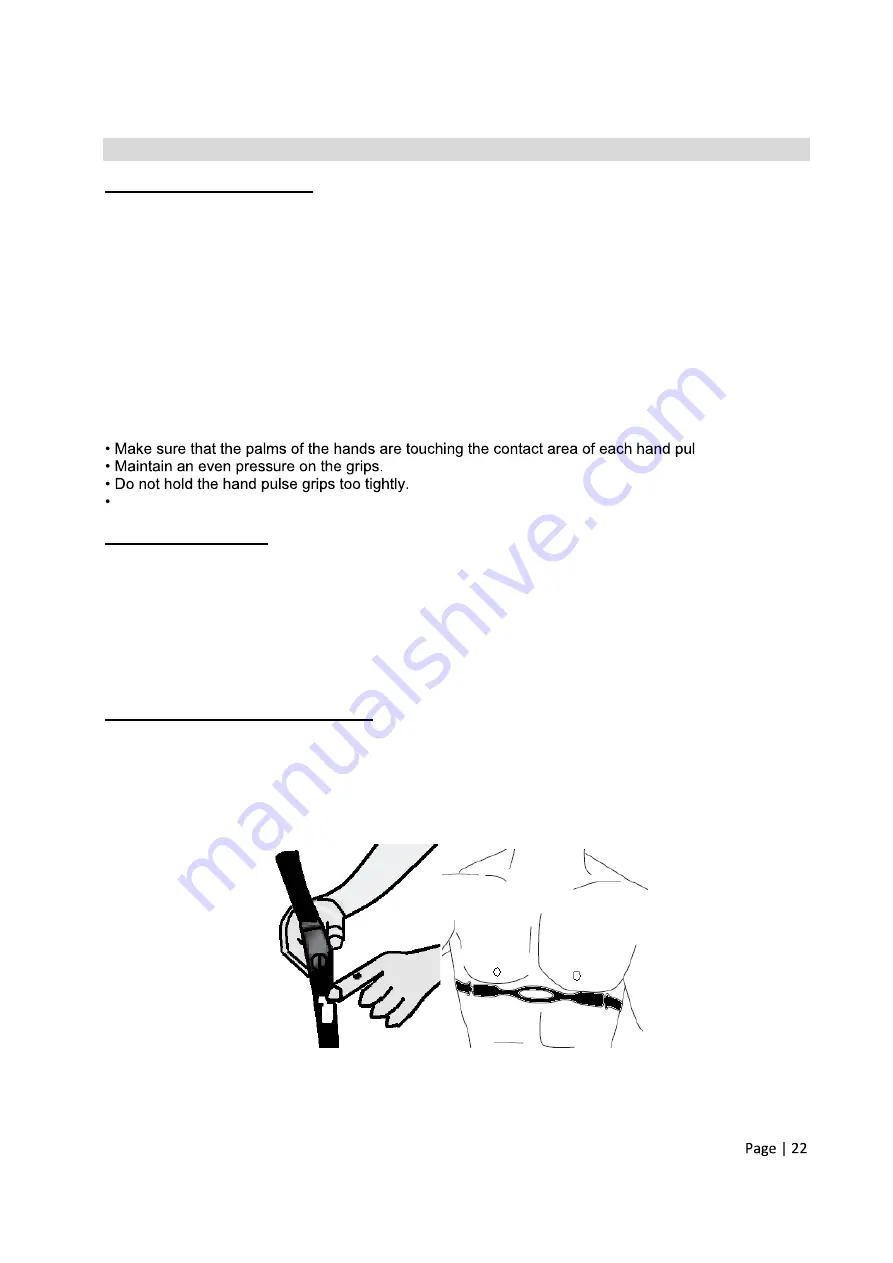
Heart Rate Monitoring Devices
Pulse Hand Grips (Standard)
The VST-V6 comes standard with stainless steel pulse handgrips. To activate, gently grasp both
handgrips to obtain a heart rate reading. Hold on to the hand grip for a few seconds until the computer
is able to calculate your pulse and get a steady reading. Once you let go of the hand grips the computer
will need to recalculate your pulse.
Note: It is recommended to wear a chest strap for the Heart Rate control programs, as it is more
accurate and will constantly transmit a signal to the computer. If you wear a chest strap and use the
steel pulse hand grips at the same time, please note the console will take the measurement of the
chest strap over the hand pulse.
Operating Tips:
If you are not getting a consistent reading while using the hand pulse option, we recommend the
following suggestions:
se grip.
In some cases dampening your palms may help the sensors register a more stable heart rate.
Chest Strap (Optional)
The VST-V6 is equipped with a built-in wireless 122k receiver for your heart rate monitoring transmitter.
Please contact your dealer to purchase a compatible 122k chest strap transmitter, if you would like to
use more wireless heart rate features.
To get an accurate reading using these devices, you will need to be within three feet of the console,
and a minimum of four feet from others using a heart rate monitoring device.
The receiver of the wireless ECG system is built into the console unit.
How to Wear Your Sensor/ Transmitter:
(1) Buckle one end of the chest strap onto the transmitter.
(2) Adjust the band length so that the fit is snug, but not too tight.
(3) Buckle the other end of the chest strap onto the transmitter
(4) Center the transmitter on your chest below the pectoral muscle (breasts).
(5) Stretch the transmitter away from your chest and moisten the conductive electrode strips located
next to the buckles with water.
Note: The transmitter is on automatically when it is being worn. It is off when it is not connected to your
body; however, as moisture may activate the transmitter, thoroughly dry the transmitter after every use
to prolong battery life.
Summary of Contents for VST-V6
Page 1: ......
Page 2: ......
Page 5: ......
Page 6: ......
Page 7: ......
Page 8: ......
Page 9: ......
Page 10: ......
Page 11: ......
Page 12: ......
Page 13: ......
Page 14: ......
Page 17: ......
Page 25: ......
Page 26: ......
Page 27: ......
Page 28: ......
Page 29: ...Warranty Card LifeCORE Fitness Inc...
Page 30: ...VST V6 Variable Stride Trainer Please Attach a Copy of the Original Receipt...
Page 31: ......









































