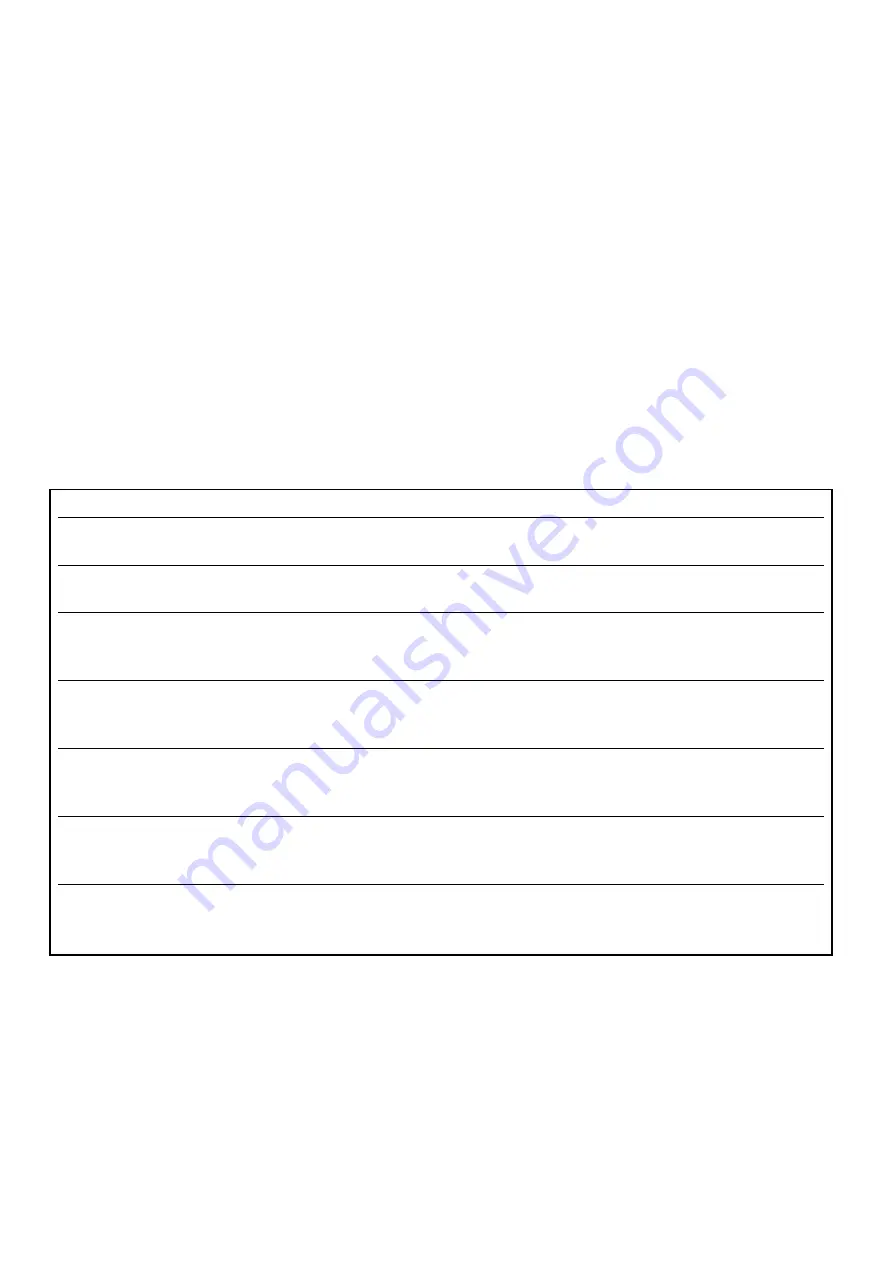
5
O
PTIONAL
S
ETTINGS
5.1 E
NTERING AND
U
SING THE
O
PTIONAL
S
ETTINGS
F
EATURE
Fitness club managers and other authorized personnel can use the Optional Settings
feature to change default settings, or to enable or disable certain programs or displays on
the bike console.
To enter the Optional Settings, while the unit is on, hold down the UP ARROW key, and press
CLEAR twice. The MESSAGE CENTER displays OPTIONAL SETTINGS, and then, the first con-
figuration option. Scroll forward through the options using the ENTER key, or backward, using
the CLEAR key. For each feature or setting option, the MESSAGE CENTER displays the default
setting. To change the default, press an ARROW key for the desired value. Press ENTER to
select the new value or setting.
To exit Optional Settings, press the CLEAR key repeatedly until the MESSAGE CENTER
displays SELECT WORKOUT USING ARROW KEYS OR PRESS QUICK START.
26
Setting
Default Value
Description
MAX WORKOUT
60 minutes
This is the maximum possible duration for a
DURATION
workout. The value can range from 1 to 99.
ENGLISH/METRIC
ENGLISH
This option determines the units of weight
UNITS
measurement used by workout programs.
WATTS DISPLAY
ENABLED
If this option is enabled, the MESSAGE CENTER
ENABLE/
displays the Watts equivalent of the step rate.
DISABLE
METS DISPLAY
DISABLED
If this option is enabled, the MESSAGE CENTER
ENABLE/
displays the METs equivalent of the step rate.
DISABLE
WATTS PROGRAM
DISABLED
If this option is enabled, the Watts program becomes
ENABLE/
an available workout on the bike.
DISABLE
METS PROGRAM
DISABLED
If this option is enabled, the METs program becomes
ENABLE/
an available workout on the bike.
DISABLE
CAL/HR DISPLAY
DISABLED
If this option is enabled, the MESSAGE CENTER
ENABLE/
displays the number of calories burned per hour
during the workout.
All manuals and user guides at all-guides.com







































