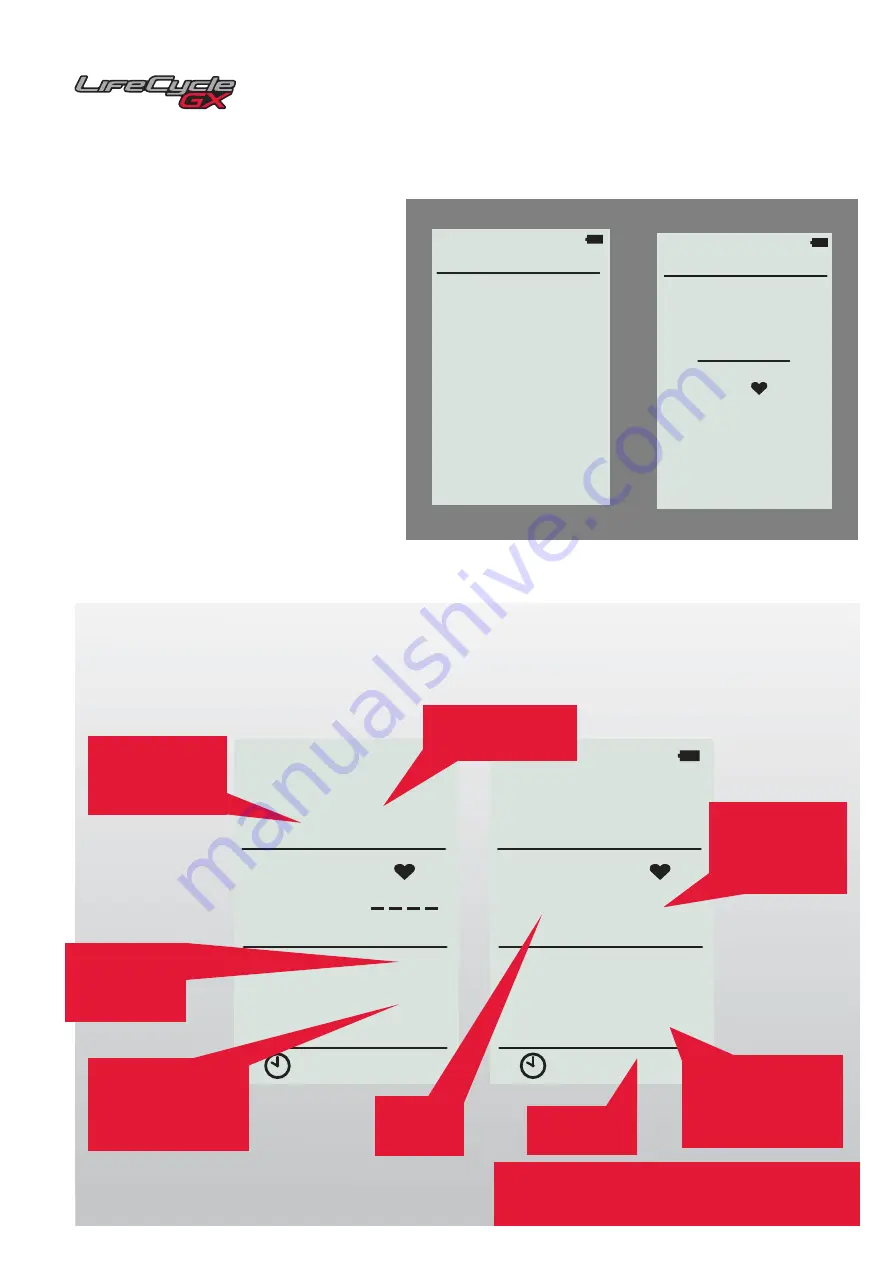
LBS
139
USER
ENTER WEIGHT FOR ACCURATE
CALORIES. USE UP OR DOWN ARROW
TO SELECT. PRESS OK TO CONFIRM
ENTER WEIGHT
MAX
USE UP OR DOWN ARROW TO SELECT
PRESS OK TO CONFIRM
ENTER AGE
37
197
USER
DISPLAY 1
1:12:58
LEVEL
RPM
CAL/HOUR
12
108 143
1123
432
42.1
22.7
CAL
MILES
MPH
DISPLAY 1
1:12:58
LEVEL
RPM
CAL/HOUR
12
108
1123
432
42.1
22.7
CAL
MILES
MPH
16
USER SETTINGS
•
Set weight: lbs or kg
(as defi ned in SETUP mode)
(start with default value)
•
Set age (start with default value)
NAVIGATING THE
USER MODE
1.
To enter USER mode from other display mode,
press LOGO button
2.
Use up and down arrow button to set weight: lbs
or kg based on SETUP settings
3.
Press OK
4.
Use up and down button to set age
5.
Press OK
6.
Return back to DISPLAY mode 1
NOTE:
Data can be reset to default by holding the
LOGO button for 3 seconds, or after 5 minutes of no
cadence.
DISPLAY MODE 1 – ONSCREEN INFORMATION
All workout data shall be updated once every second in real time. A heart rate strap is required to
monitor current heart rate and percentage of heart rate max. Must enter your Age and Weight to
view % of HR Max.
Cadence
actual
Time total
Distance total
(MILES or KM
based on setup
for all languages)
Calories Per Hour*
Resistance
level display as
‘Level’
Speed actual
(MPH or KM/H
based on setup
for all languages)
Calories
expenditure
total
Heart rate
actual (HR
strap required)
*WARNING: CAL/HR is an indicator of the relative user
exertion and can be used as a motivator for the user. CAL/HR
is not an exact correlation to individual calorie expenditure.
Summary of Contents for LifeCycle GX
Page 1: ...CYCLING TECHNIQUE OPERATION MANUAL...
Page 2: ...2...
Page 4: ...4...
Page 8: ...8...
Page 9: ...9 2013 Life Fitness LIFECYCLE GX POSITION AND SETUP...
Page 18: ...18...
Page 19: ...19 2013 Life Fitness CYCLING TECHNIQUE SKILLS...
















































