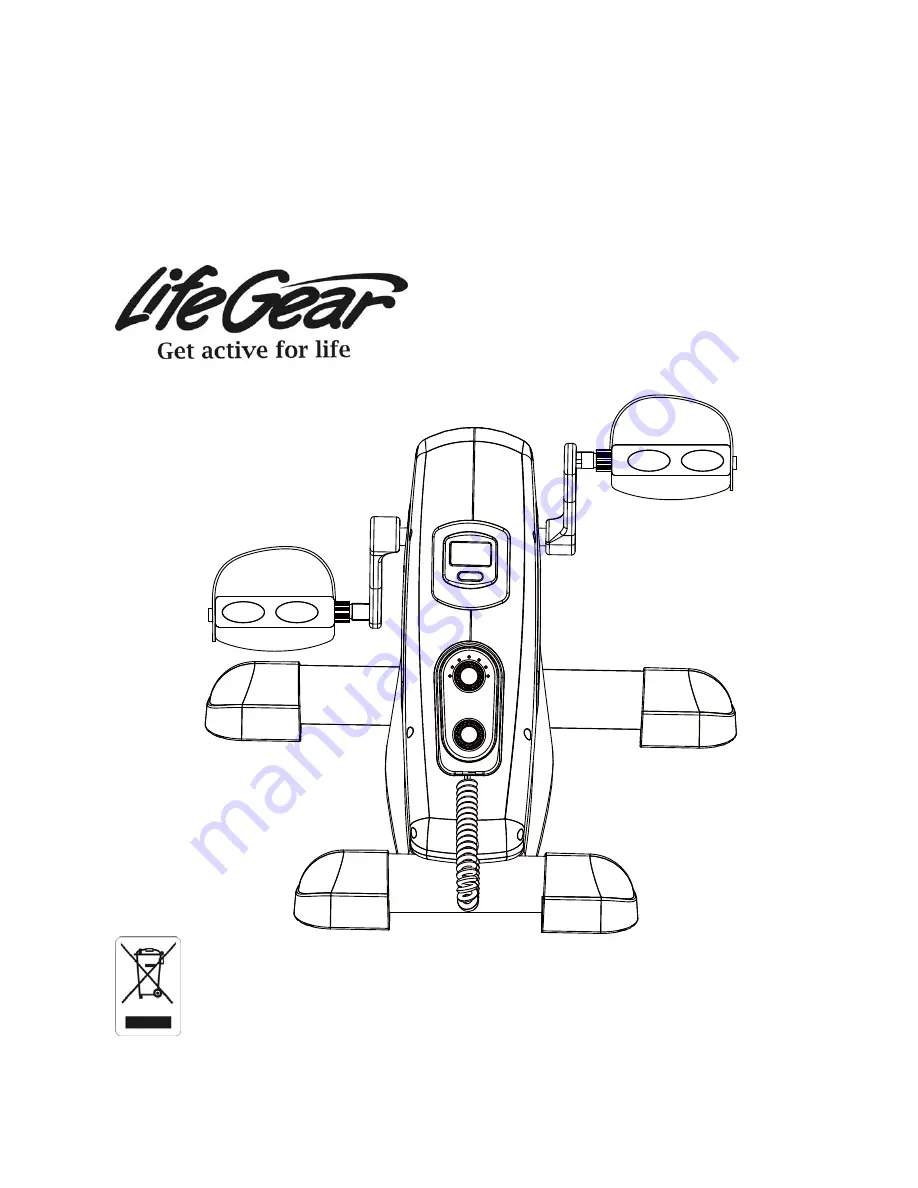Reviews:
No comments
Related manuals for 16062

C2
Brand: XTA Pages: 29

K4
Brand: vc999 Pages: 59

RP4
Brand: Qtx Pages: 3

F1
Brand: Saferoad Pages: 24

2370
Brand: Rain-Flo Irrigation Pages: 16

BM 900
Brand: Haag-Streit Pages: 16

Hale Sam
Brand: Idex Pages: 141

SecuriTEST IP
Brand: IDEAL Networks Pages: 8

LanTEK IV
Brand: IDEAL Networks Pages: 5

zodiac
Brand: Madsen Pages: 206

C712
Brand: Taylor Pages: 41

USB OMNISTUDIO
Brand: M-Audio Pages: 3

VESDA
Brand: Xtralis Pages: 26

Frog
Brand: Zero88 Pages: 26

HC-1
Brand: HAMOKI Pages: 7

9117
Brand: H&S Pages: 56

Cutler-Hammer ATC-300
Brand: Eaton Pages: 32

PWG 130
Brand: SCHUNK Pages: 2