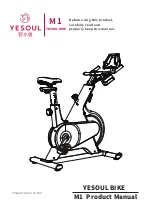24
AGE:
Displays the age.
SCAN:
While at “start” operation, press the ENTER button until SCAN appear on the screen.
The computer will automatically scan each function of TIME, SPEED, RPM, DIST (Distance),
CAL (Calories), WATT, ODO (Odometer), and PULSE in sequence with a change every 6
seconds.
TIME:
Displays the workout time. TIME will count down if it is set as a “goal”.
SPEED:
Displays the workout speed.
DIST (DISTANCE):
Displays the estimated distance travelled. DISTANCE counts down if it
is set as a “goal”.
CAL (CALORIES):
Displays the estimated calories the user has burned during the exercise.
CALORIES count down if it is set as a “goal”.
ODO (Odometer):
Displays the total accumulative distance travelled. The data values of
ODO can not be reset to zero by pressing and holding the START/STOP button for 3
seconds.
RPM:
Display current training rotation per minute.
WATT:
Displays the workout power consumption.
BMI:
Displays the BMI values.
FAT%:
Displays the body fat percentage.
PULSE:
Displays the user’s current heart rate (beats per minute).
LOADING PROFILES:
There are 10 intervals of loading bars, and 8 bars in each interval.
Each bar represents 2 levels of loading.