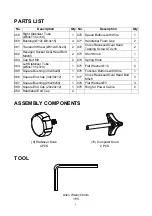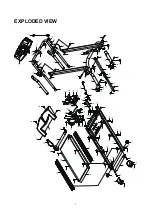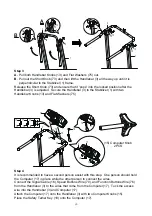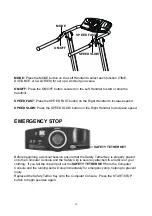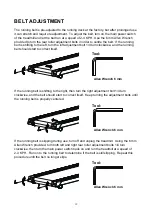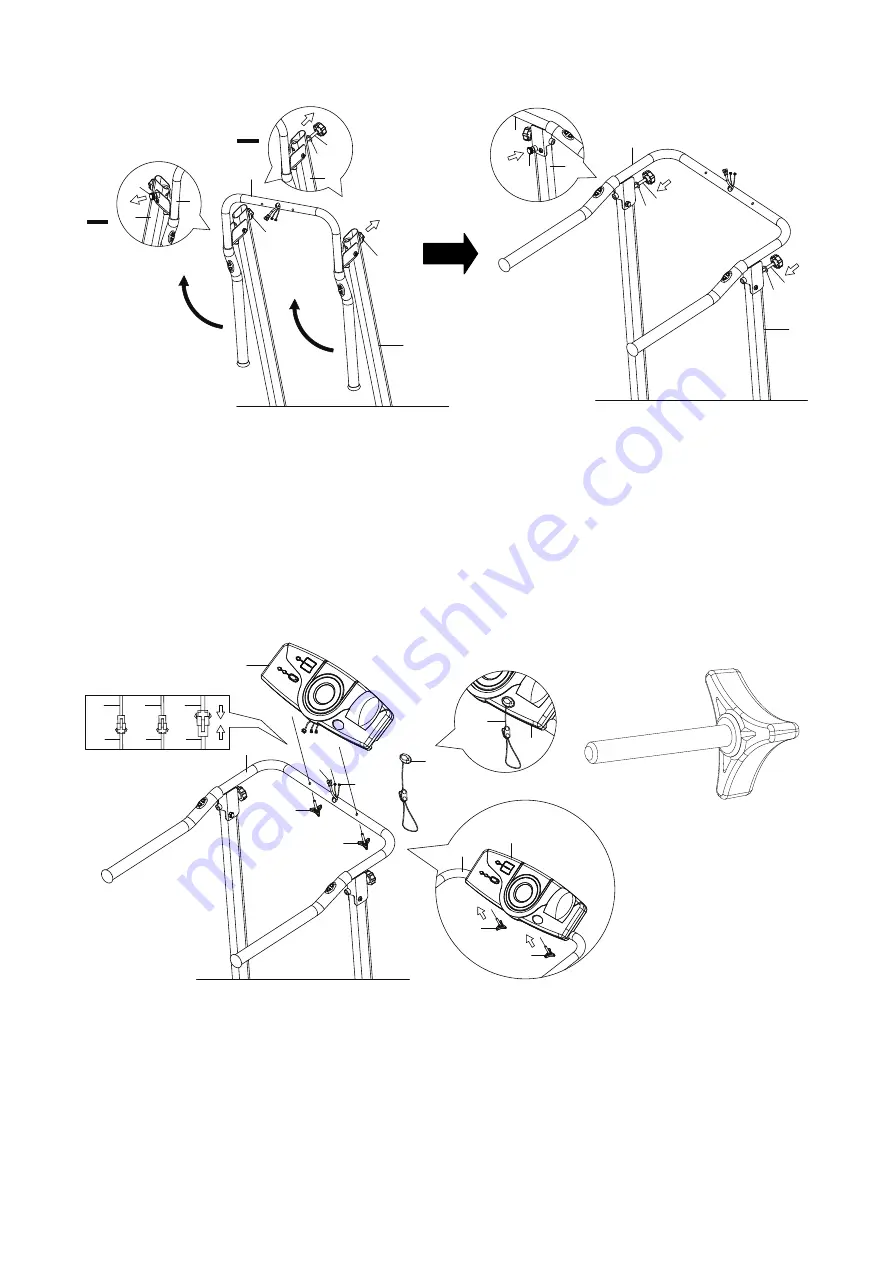
10
Step 3
A.
Pull both Handlebar Knobs (13) and Flat Washers (75) out.
B.
Pull out the Short Knob (73) and then lift the Handlebar (3) all the way up until it is
perpendicular to the Stabilizer (1) frame.
Release the Short Knob (73) and ensure that it “pops” into the locked position after the
Handlebar (3) is adjusted. Secure the Handlebar (3) to the Stabilizer (1) with two
Handlebar Knobs (13) and Flat Washers (75).
Step 4
It is recommended to have a second person assist with this step. One person should hold
the Computer (17) in place while the other person to connect the wires.
Connect the Signal Cable (16), Speed Buttons Wire (70), and Function Buttons Wire (76)
from the Handlebar (3) to the wires that come from the Computer (17). Tuck the excess
wire into the Handlebar (3) and Computer (17).
Attach the Computer (17) onto the Handlebar (3) with two Computer Knobs (15).
Place the
Safety Tether Key (18) onto the Computer (17).
13
13
75
13
73
3
1
3
1
1
A
B
3
75 13
1
73
3
1
75 13
3
16
70
76
17
18
17
18
3
17
15
15
15
15
16
70
76
17
17
17
(15) Computer Knob
2 PCS