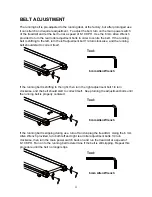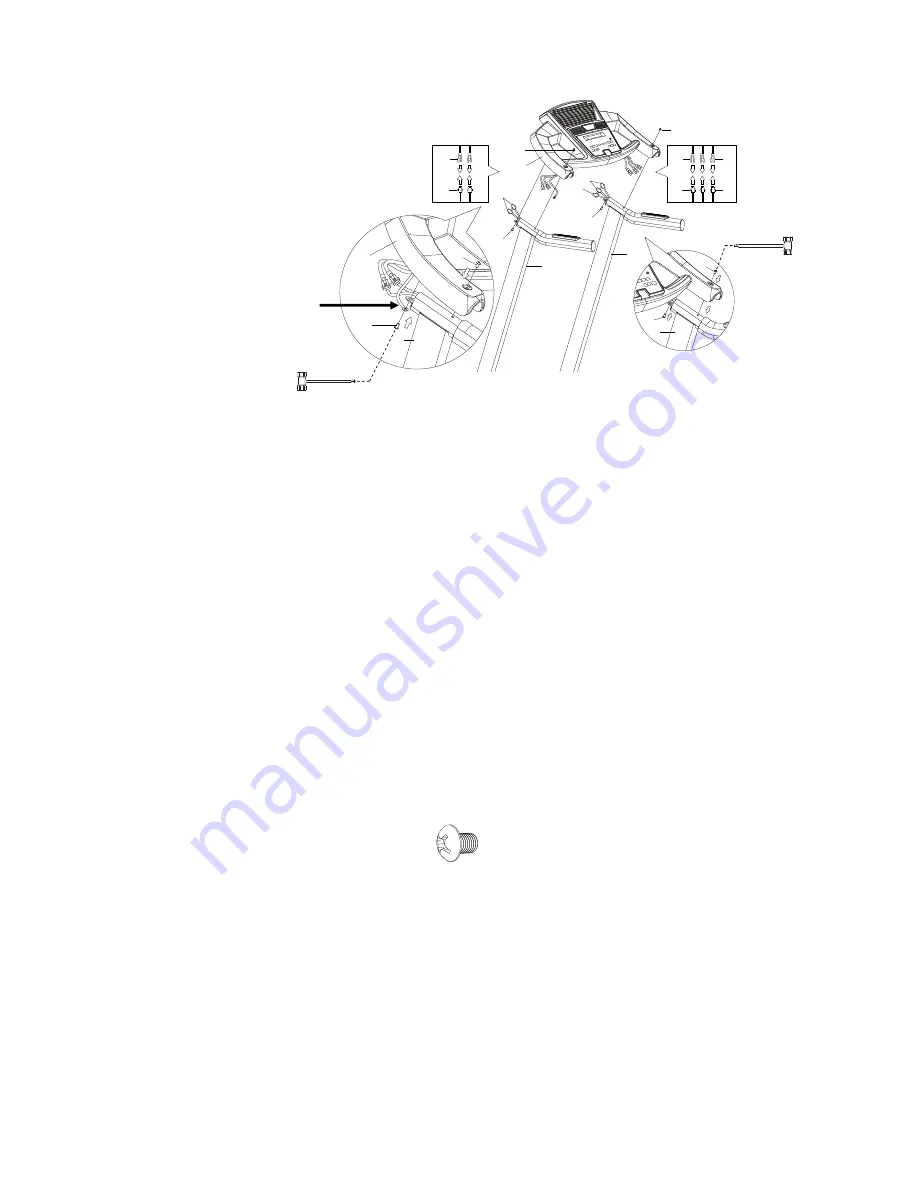
10
20
33
20
20
20
65
66
76
33
65
33
76
66
33
4
3
20
20
4
33
20
20
3
NOTE: Position the
wire ring terminal
connector under
the lug of the left
handlebar support
tube and align bolt
hole.
Step 2
It is recommended to have a second person assist with this step. One person should hold
the Computer Console (33) in place while the other person connects the wires.
Connect the Hand Pulse Sensor wire with Incline Control Button Wire (65) from the Left
Handlebar Support Tube (3) to the wires that come from the Computer Console (33).
Connect the Hand Pulse Sensor wire with Speed Control Button Wire (66) and Extension
Control Wire (76) from the Right Handlebar Support Tube (4) to the wires that come from
the Computer Console (33).
Attach the Computer Console (33) onto the both Left/Right Handlebar Support Tubes (3, 4)
with four Cross Recessed Truss Head Bolts (20). Tighten boltss with the Hex Socket
Wrench with Phillips Screwdriver provided.
IMPORTANT:
While attaching the Computer Console (33) onto the both Left/Right
Handlebar Support Tubes (3, 4), make sure the wires are installed inside the both
Left/Right Handlebar Support Tubes (3, 4) and pay attention not to pinch the wires.
NOTE:
PLEASE
FULLY TIGHTEN BOLTS INSTALLED IN STEP 1 WITH
THE TOOL PROVIDED.
Hardware:
(20) Cross Recessed
Truss Head Bolt
4 PCS