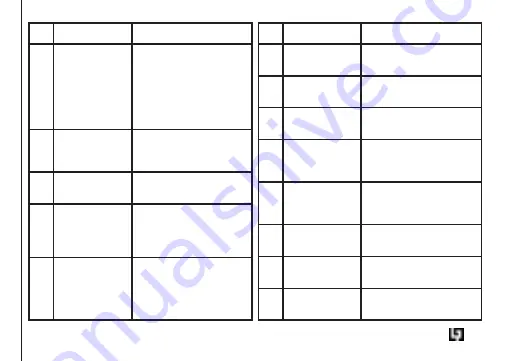
21
Nr.
Function
Operation
1
On/Off
Button
Press to charge your
devices
Press to see the remai-
ning capacity
Press 3 seconds to to
turn the flashlight on/off
2
Charging Indi-
cator Lights
Show the charging
progress: 25%, 50%, 75%,
100%
3
Flashlight
Normal, SOS, stro-
boscoop, off
4
Output 1
To charge your phone,
tablet, camera, etc. 75%
faster than a standard
charger.
5
Output 2
To charge your phone,
tablet, camera, etc. 75%
faster than a standard
charger.
Nr.
Function
Operation
6
USB-C input
Charge the Jump Starter
with the USB-C cable
7
USB-Micro input
Charge the Jump Starter
with the micro USB cable
8
Jump Starter
Port
Insert the plug into the
jump starting port
9
Black Jumper
Cable
Connect to the negative
electrodes on the car
battery
10
Red Jumper
Cable
Connect to the positive
electrodes on the car
battery
11
Plug
Securely connect the plug
to the Jump Starter
12
LED indicator
Shows the status of the
Jump Starter
13
Forced Start
Button
Press when the car battery
voltage is too low.









































