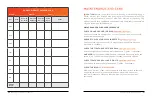28
Dash X User Manual Lifepro
Endurance Training Collection
29
MODE
INFORMATION SHOWN ON CONSOLE
VALUE
SCAN
Displays each value in turn: SCAN, speed, time,
distance, calories, pulse
Varies by mode
SPEED (RPM)
Displays current workout speed in rotations per
minute
0.0 – 999 RPM
SPEED (MPH)
Displays current workout speed in miles per hour
0.0 – 99.9 MPH
TIME
Displays workout time across all workouts
0:00 – 99:59 (Min:Sec)
DISTANCE
Displays distance cycled across all workouts
0.00 – 999.9 Miles
CALORIES
Displays calories expended across all workouts
0 – 9999 KCAL
PULSE (PUL)
Displays current pulse in beats per minute
40 – 240 BPM
CHANGE THE MODE
The console tracks and displays all of your workout metrics. You can select
from seven available modes: scan, speed in RPM, speed in MPH, time,
distance, calories, and pulse*. The default mode is scan mode. Scan mode
displays each value, in turn, for
five seconds. See the table above for details
about each mode.
To change the selected mode:
1. Press the
Mode button
to toggle through the modes in order: scan, speed
in RPM, speed in MPH, time, distance, calories, and pulse.
2. The name of the selected mode will flash to indicate it is selected.
"SCAN" will appear in the top-left corner when scan mode is selected.
*Both hands must be on the pulse sensors to get a pulse reading.
RESET ALL WORKOUT VALUES
Values shown for time, distance, and calories burned are cumulative across
all workouts. To see the time, distance, and calories burned for the current
workout only, you may reset the saved workout values to zero.
1. Press and hold the
Mode button
for 3 seconds, or remove and replace the
batteries, to reset all workout values
.
AUTO SHUTOFF
The console will automatically shut off after 4 minutes of inactivity. The
console will auto power on when you press the
Mode button
, begin to
exercise, or insert new batteries.
SCAN
SPEED
DISTANCE
RPM
TIME
PUL
CALORIES
M
8.8
SPD
TIME
DIST
CAL
PULSE
8.88
8.88
8
88
8 8 8 8
:
.
USING THE CONTROL PANEL
1. Scan Mode Indicator:
Lights up when scan mode is selected.
2.
Main Value:
Shows the value for the currently selected mode.
3. Mode Name Row:
This row shows the name of each mode.
4. Mode Value Row:
This row shows the value for each mode.
5. Speed:
Alternates between the current speed in rotations per minute
(RPM) and miles per hour (MPH).
6.
Time:
Shows the total workout time across all workouts.
7. Mode Button:
Press to toggle through the available modes.
8.
Distance:
Shows the total distance, in miles, across all workouts.
9. Calories:
Shows the total number of calories burned, in kilocalories,
across all workouts.
10. Pulse:
Shows the current pulse, in beats per minute, and the heart
icon will flash if both hands are on the pulse sensors. If both hands
are NOT on the sensors, the value will display "P".
1
2
3
4
5 6
7
9
8
10