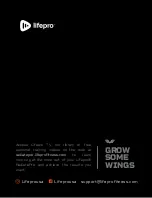Remote
Control
Velcro
Strap
Velcro
Strap
Velcro
Strap
Velcro
Strap
Velcro
Strap
Air Pressure
Hose Connectors
(Left & Right)
8
RadiatePro User Manual Lifepro
CONNECT THE RADIATEPRO TO POWER
• Connect the power cord to the jack on the
bottom of the remote control.
• Plug the power cord into a wall outlet.
SECURE THE RADIATEPRO TO YOUR
LEGS
• Make sure the RadiatePro is plugged in but
powered OFF.
• Pull each velcro strap to open it.
• While sitting in a chair, place one air
compression boot on each leg. Your feet
should rest flat in the bottom of the boots.
The boots are marked L (left) and R (right)
to ensure correct placement.
• Use the velcro straps to secure the boots
tightly to your feet, then to your calves,
then to your thighs, then finally to your
knees.
• Insert the air pressure connector labeled
“R” into the top port in the base of the
remote. Insert the connector labeled “L”
into the other port.
POWER ON THE RADIATEPRO
• Press the Power button on the remote
control to turn the RadiatePro on.
• See OPERATING INSTRUCTIONS on
the next page for usage instructions.
2
1
3
Air Compression Boots
(Left & Right)
Air Pressure
Hoses
(Left & Right)
Heated Knee Area
(Left & Right)
Heated Foot Area
(Left & Right)
Base of Remote Control
Port for Left Air Pressure
Hose Connector
Power Cord
Jack
Port for Right Air Pressure
Hose Connector
Wellness Recovery Collection
9