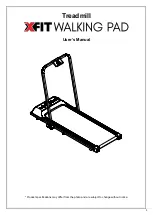36
Swift User Manual Lifepro
ERROR
CODE
POSSIBLE REASON
HOW TO RESOLVE
E1
Wires are not well connected.
Check wire connection or
replace wires.
Display is defective.
Replace display.
Transformer/controller is
defective.
Replace transformer/controller.
E2
Motor wire or motor is defective.
Check/replace wire or motor.
Poor wire connection between
motor and controller, or
controller is defective.
Check/replace wire or
controller.
E3
Speed sensor is not well
connected.
Check that the speed sensor is
connected correctly.
Speed sensor is defective.
Replace speed sensor.
Poor connection between speed
sensor and controller.
Check/replace wire.
Controller is defective.
Replace controller.
E5
Controller is defective.
Replace controller.
Motor is defective.
Replace motor.
E6
Voltage is too low, or no voltage.
Replace controller.
E7
No signal from magnetic safety
key.
Check that the magnetic safety
key is in position. Or check wires
to safety key.
No pulse
data shown
on display.
Handrail pulse sensor wires are
defective.
Check/replace the wires.
Display is defective.
Check/replace display.
Display does
not show all
data.
PCB screws are loose.
Tighten the screws.
Display is defective.
Replace display.
PROBLEM
POSSIBLE
REASON
HOW TO RESOLVE
Treadmill is not
working.
No power.
Insert the plug into a wall outlet.
Power switched off.
Flip the Power switch to the ON
position.
Magnetic safety key is
not in position.
Place the magnetic safety key in
place on the magnetic port on the
front of the treadmill.
Treadmill has entered
sleep mode.
Press any button on the control panel
to exit sleep mode.
Short circuit.
Contact customer support.
Fuse burned out.
Contact customer support.
Keypad not
functioning.
Broken or
disconnected buttons.
Contact customer support.
Running belt is
not smooth.
Not enough
lubrication.
Lubricate with the belt with silicone
oil. See
LUBRICATING THE
RUNNING BELT
on page 32.
Running belt too tight.
Adjust the belt. See
ADJUSTING
THE RUNNING BELT
on page 34.
Running belt is
skidding.
Running belt too loose.
Adjust the belt. See
ADJUSTING
THE RUNNING BELT
on page 34.
Re Fitness Collection
37
Quickly troubleshoot simple issues you might experience with your Swift
Treadmill using the table below.
Please contact a customer support representative for additional assistance
at:
(732) 456-6063
or
support@lifeprofitness.com.
Please do not attempt
to repair the treadmill on your own.