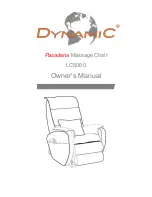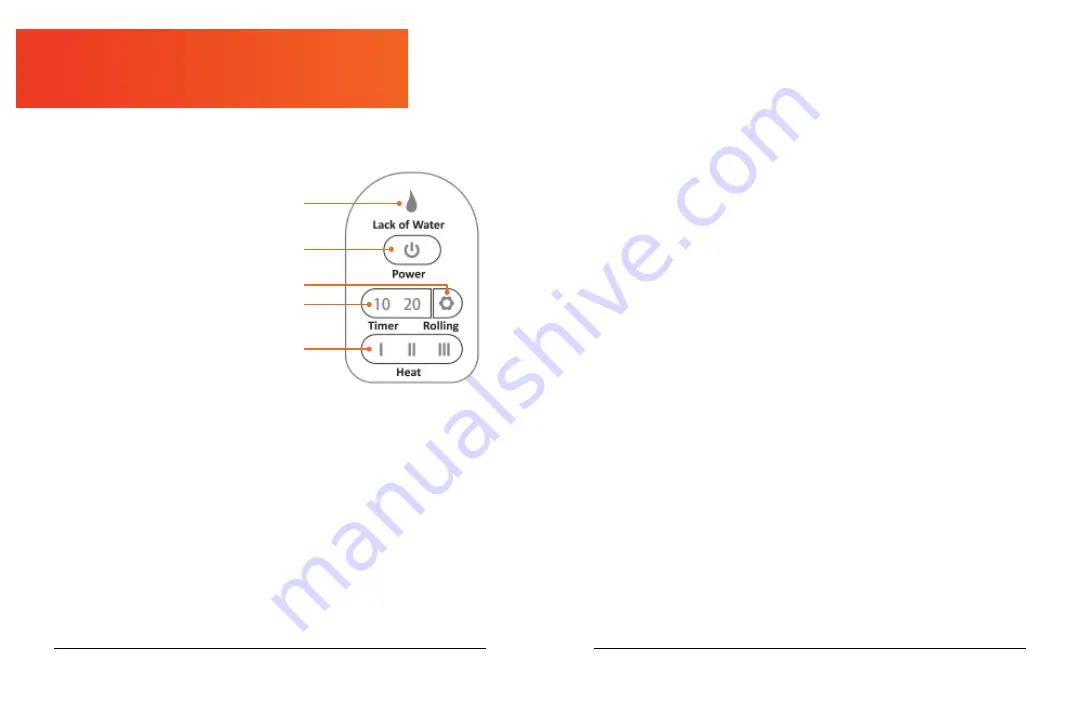
USING THE CONTROL PANEL TO OPERATE THE TROPICARE
1. Water Level Indicator:
Flashes for 30 seconds when the water tank is
out of water. A buzzer also sounds and heat cannot be turned on.
2. Power Button:
Power the
TropiCare on and off. Start or
stop a massage.
3.
Roller Speed Button:
Press
the button to toggle between
low and high massage roller
speeds. A green light indicates
low speed, and a red light
indicates high speed. The
default speed is low.
4. Time Button:
Press to toggle
between program durations
of 10 or 20 minutes. Your
selection will light up. The
default time is 10 minutes.
5.
Heat Button*:
Press to toggle between three heat levels (1
–
3). Level
1 is the lowest heat setting, level 3 is the highest. Your selection will
light up. The default heat setting is level 1.
*The Heat button cannot be pressed when water is out.
MODES
Standby Mode:
The TropiCare is powered on, but no massage has been
started.
Working Mode:
The massager is running.
10
TropiCare User Manual Lifepro
Re Fitness Collection
11
USING YOUR TROPICARE
1. Turn on the TropiCare by pressing the
Power button
, which will light up blue.
The device is now in standby mode.
2. Ensure the water tank is full by checking that the water level indicator is not
flashing.
3. Open the cover of the TropiCare and place your clean feet inside
4. Press the
Power button
again. The device is now in working mode and will
begin to massage. Default settings are low roller speed, heat level 1, and
10-minute program time.
5. Increase the massage roller speed by pressing the
Roller Speed button
.
6. Increase the massage duration by pressing the
Time button
.
7. Increase the heat level by pressing the
Heat button
. You may toggle through
heat levels 1
–
3. You should feel heat within 10 seconds. If the heat button
does not work, it means the water is out and you should refill it.
8. You may adjust roller speed, time, and heat settings at any time during the
massage.
9. Press the
Power button
to stop the massage and return to standby mode at
any time.
10. The TropiCare will stop automatically when the 10- or 20-minute working
time is complete. Simply press the
Power button
to begin massage again.
USING THE TROPICARE WITH AN HERBAL BATH SACHET
You can use one or two herbal bath sachet bags in the TropiCare, if desired:
1. Power the TropiCare off and open the cover.
2. Remove your feet from the TropiCare.
3. Locate the herbal sachet compartment on the upper right-hand corner of
the right foot massage plate.
4. Slide your index finger under the latch, and pull up to open the compartment.
5. Place the herbal bath sachet into the box.
6. Repeat steps 3
–
5 for the left herbal sachet compartment, if desired.
NOTES:
• Do not use loose herbs, lotions, or oil in the TropiCare.
• Ensure the herbal sachet bag is well sealed, sewn, or tied to avoid herbs
spilling into the TropiCare.
• After using the TropiCare with a sachet, remove it and clean the foot plates.
1
2
3
4
5