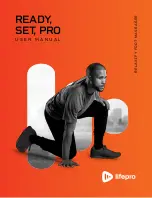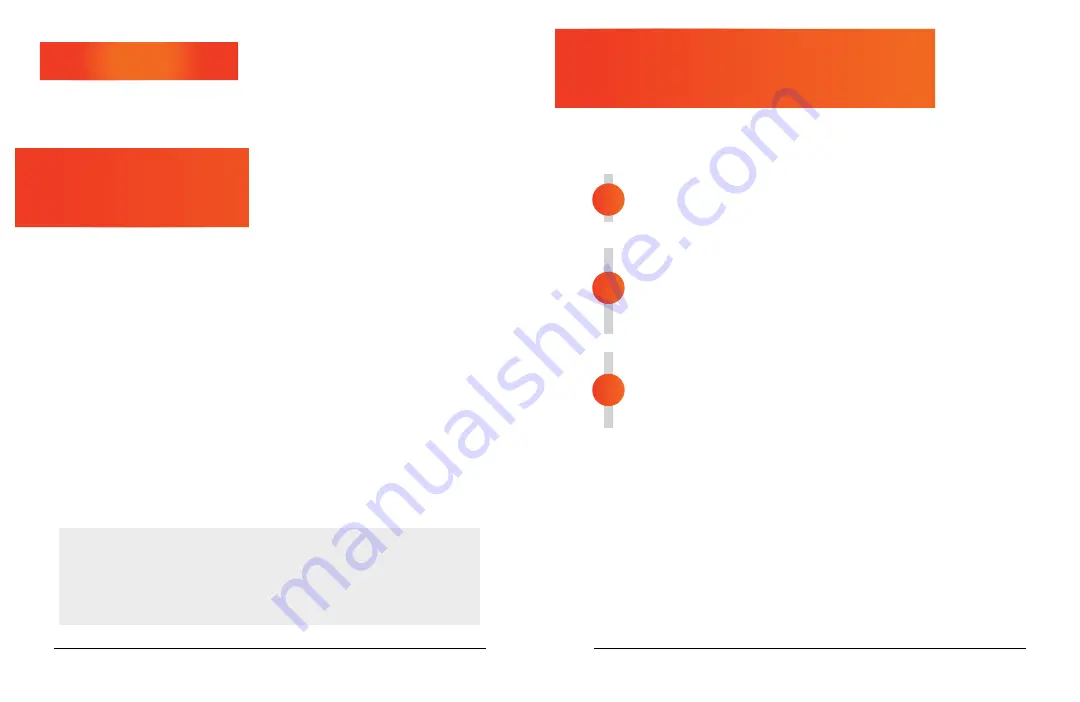
6
Relaxify User Manual Lifepro
WHAT’S IN THE BOX
• Lifepro Relaxify Foot Massager
• AC Power Adapter
• User Manual
FIRST STEPS
1. Remove your Relaxify from the shipping box and remove all packaging
from the unit and accessories.
2. Inspect the device and accessories for shipping damage.
3. Read carefully through this user manual and all safety instructions
before using the Relaxify.
4. Go to
relaxify.lifeprofitness.com
and register your product within
14 days of purchase to activate your lifetime warranty.
5. Complete the steps in the EASY-START SETUP GUIDE on page 7
to begin using your Relaxify.
CUSTOMER SUPPORT
If you have any questions about setting up your Relaxify, we’re
here to help. Call or email us and an experienced customer support
representative will be happy to assist you:
(732) 456-6063
or
support@lifeprofitness.com
.
RELAXIFY
F O O T M A S S A G E R
Re Fitness Collection
7
SET UP THE RELAXIFY
• Place the Relaxify on a flat, level, non-slip surface in front
of a chair.
CONNECT THE RELAXIFY TO POWER
• Connect the AC power adapter cord to the power cord jack
underneath the Relaxify.
• Plug the power adapter into a wall outlet. Three blue LEDs
should begin to flash on the Relaxify control panel.
BEGIN USING THE RELAXIFY
• Sit down in the chair and place your feet in the massage
chambers.
• Press the middle
Power button
to turn on the Relaxify.
Set up your Lifepro Relaxify in just 3 easy steps:
3
1
2
WARNING:
The Relaxify is to be used ONLY on the bottom of the feet. Do
not use it on the hands, arm, neck, or other body parts not described in this
manual.
WARNING:
Do not sit or stand on the Relaxify.