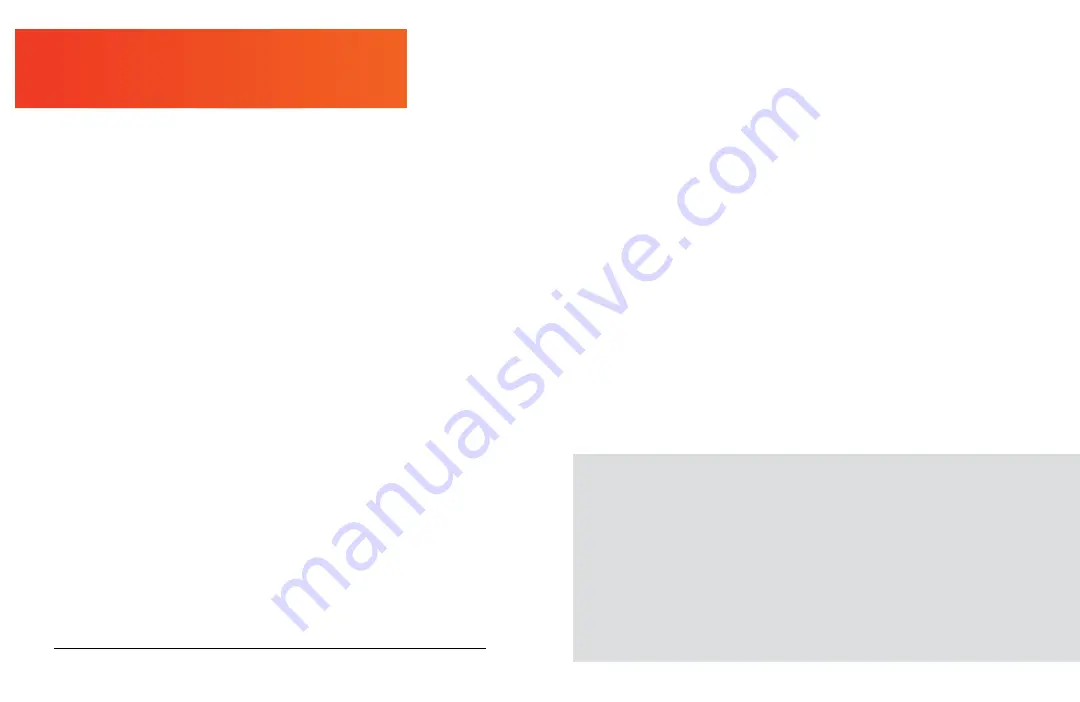
Please read the operating instructions before using the SonicLX.
Keep this manual for reference.
CHARGING THE SONICLX
• Fully charge your SonicLX for 3 hours before using it for the first time.
• After the first charge, your SonicLX should take about 90 minutes to charge.
• Full charge is indicated when the Battery Indicator LEDs stop flashing and
remain illuminated.
• Average run-time is about 3–4 hours (varies by speed level used).
CHARGING THE HEATED TIP MASSAGE ATTACHMENT
Charge the heated tip with the included USB-C charging cable:
1. Plug the USB-C end of the charging cable into the USB-C port on the underside
of the massage head.
2. Plug the input end of the cable into a 5V 2A or 1A charging adapter such as a
cell phone charger, or into a USB port on a laptop or computer.
• When charging, the red LED indicator will flash. When fully charged, the green
LED indicator will light up.
• When green LED indicator is lit during use, battery is full and heat is on.
• When the red LED indicator is lit during use, the battery is low and the
massage head should be charged to continue using.
USING YOUR SONICLX
1. Slide the
Power switch
on the bottom of the handle to the ON position to
power on the SonicLX.
2. The vibration speed will begin automatically at level 1. Choose from 9 speed
levels:
a. Press the
+ button
to increase the speed.
b. Press the
- button
to decrease the speed.
4. At the desired speed, float the head of the massage attachment along a
muscle group. Apply pressure as needed.
5. Slide the
Power switch
to the OFF position to turn off the unit after each use.
REMOVING AND REPLACING A MASSAGE ATTACHMENT
1.
Slide the
Power switch
at the bottom of the handle to power OFF the unit.
10
SonicLX User Manual Lifepro
2.
Grab the inserted attachment and firmly pull out to remove it.
3.
Insert the stem of a new attachment into the nozzle of the unit.
NOTE:
The shovel and spinal massage attachments have a small raised notch on
the stem of the attachment. Ensure the small notch is lined up with the cutout on
the nozzle of the unit.
4.
Press the attachment in firmly to secure it.
USING THE HEATED TIP ATTACHMENT
1. Ensure the SonicLX is powered OFF.
2. Insert the heated tip attachment into the massage gun nozzle.
3. Press and hold the
On/Off button
on the underside of the massage head to
turn heat on. The green LED will light up indicating heat is on. It will take a few
minutes for the heat to reach full temperature of 131º F.
4. Slide the
Power switch
to the ON position to power on the SonicLX.
5. Select the desired speed.
6. Float the head of the heated tip attachment along a muscle group. Apply
pressure as needed.
WARNING:
Avoid prolonged use in any one area to avoid burning your skin. If the
heated tip begins to feel too hot, place a towel or cloth between the massage head
and your skin. Check the areas you are treating frequently and stop immediately at
the first sign of pain or discomfort.
7. Slide the
Power switch
to OFF position to turn off the unit after each use.
8. Press and hold the
On/Off button
on the underside of the massage head to
turn heat off.
TIPS FOR USING YOUR SONICLX
• Move the SonicLX over the desired muscle groups, about 60 seconds per region.
• Apply pressure as needed; however, there should never be a need to press very hard.
The vibration pulses do all the hard work!
• Use the SonicLX for 15–20 minute sessions, up to 3 times per day.
• When using the heated tip attachment or a metal attachment, avoid prolonged use in
any one area to avoid burning your skin.
• If the heated tip attachment or a metal attachment begins to feel too hot during
use, place a towel or cloth between your skin and the massage head to reduce the
heat. You may also turn off the SonicLX (and the heated tip when using) and allow to
cool for at least 5 minutes.
• Avoid keeping the massage head in one area for more than 3 minutes. Prolonged
application can traumatize tissues.





























