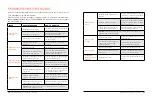CREATE A MANUAL MASSAGE PROGRAM
You may select the manual massage mode option to create a custom
massage from 1–15 minutes in duration. During the massage, you may adjust
the massage speed, from level 1–30, at any time.
USING THE CONTROL PANEL
To create a manual massage program using the control panel:
1. Press the
Power button
to turn the control panel on. Manual mode is
automatically selected (none of the five Preset Program LEDs on the
control panel are lit when manual mode is selected).
2. Use the
Set Speed/Time buttons
to adjust the massage duration from
1–15 minutes, in one-minute increments. The default massage time is 15
minutes. Your time selection is shown in the display window.
3. Press the
Start/Stop button
to begin the manual mode massage.
Massage speed will begin automatically at level 1.
4. Use the
Set Speed/Time buttons
to adjust the massage speed, from level
1–30. Your selection is shown in the display window and can be adjusted
at any time during the massage.
5. Press the
Heat button
to turn on the heat function, if desired. The Heat
LED is lit when heat is on. Press again to turn off heat.
6. Press the
Start/Stop button
to stop the massage at any time.
7. The VibraCare Plus will stop automatically when the set massage time
is complete. The massager will beep three times to alert you that the
massage is ending.
8. Always flip the power switch to the OFF position and unplug the
VibraCare Plus after each use.
NOTE:
Time cannot be adjusted during the manual mode massage.
USING THE REMOTE CONTROL
To create a manual massage program using the remote control:
1. Press the
Power button
on the remote control to turn the control panel
on. Manual mode is automatically selected (none of the five Preset
Program LEDs on the control panel are lit when manual mode is selected).
2. Use the
Time +/- buttons
on the remote control to adjust the massage
duration from 1–15 minutes, in one-minute increments. The default
massage time is 15 minutes. Your time selection is shown in the display
window.
3. Press the
Start/Stop button
on the remote control to begin the manual
mode massage. Massage speed will begin automatically at level 1.
4. Use the
Speed ^/ buttons
on the remote control to adjust the massage
speed, from level 1–30. Your selection is shown in the display window and
can be adjusted at any time during the massage.
5. Press the
Quick Speed buttons
on the remote control to quickly select
speed level 15 or 30.
6. Press the
Heat button
on the remote to turn on the heat function, if
desired. The Heat LED is lit when heat is on. Press again to turn off heat.
7. Press the
Mute button
on the remote to mute the system sounds, if
desired. The Mute LED is lit when system sounds are muted.
8. Press the
Lock button
on the remote to lock the control panel buttons to
avoid accidental pressing, if desired. The Lock button is lit when buttons
are locked.
9. Press the
Start/Stop button
on the remote to stop the massage at any
time.
10. The VibraCare Plus will stop automatically when the set massage time
is complete. The massager will beep three times to alert you that the
massage is ending.
11. Always flip the power switch to the OFF position and unplug the
VibraCare Plus after each use.
NOTE:
Time cannot be adjusted during the manual mode massage.
MASSAGE INTENSITY
AND SPEED
Massage intensity corresponds to the
following speeds:
16
VibraCare Plus User Manual Lifepro
Wellness Recovery Collection
17
INTENSITY
SPEED
Low
1
–
9
Medium
10
–
19
High
20
–
30