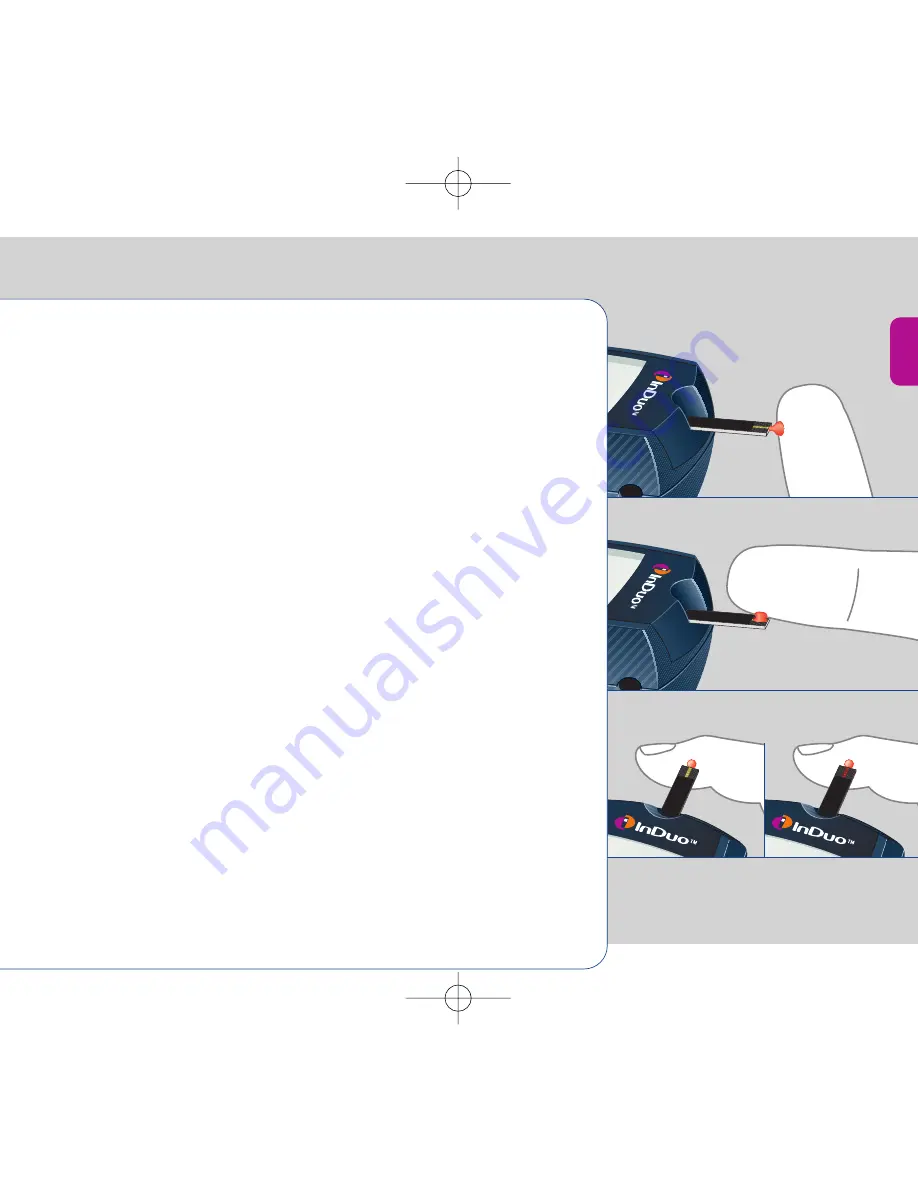
TESTING YOUR BLOOD GLUCOSE LEVELS
37
Incorrect
Correct
(See page 9 for additional information on the units
of measurement).
• Code the meter if necessary.
Apply blood sample
•
Obtain a rounded drop of blood from your finger
using the OneTouch
®
UltraSoft™
Blood Sampler.
The blood sample must be at least 1 microlitre in
volume [
•
actual size of rounded drop ] to fill the
confirmation window or you may get an
Æ
or
possible inaccurate test result. See page 32 for
how to obtain a drop of blood.
• When the apply symbol
R
appears on the display,
touch and hold the drop of blood to the top edge of
the OneTouch
®
Ultra
Test Strip
where it meets the
narrow channel. Do not push your finger against the
test strip or try to apply a smeared sample. Do not
apply blood to the front or back of the test strip.
• Hold the blood drop to the
top edge
of the test
strip until blood has
completely filled
the
confirmation window before the meter begins to
count down. The InDuo™ meter display will begin
to count down from
N
to
A
.
DCO_06153701A_ID_OB_CAN 9/6/02 11:36 AM Page 37









































