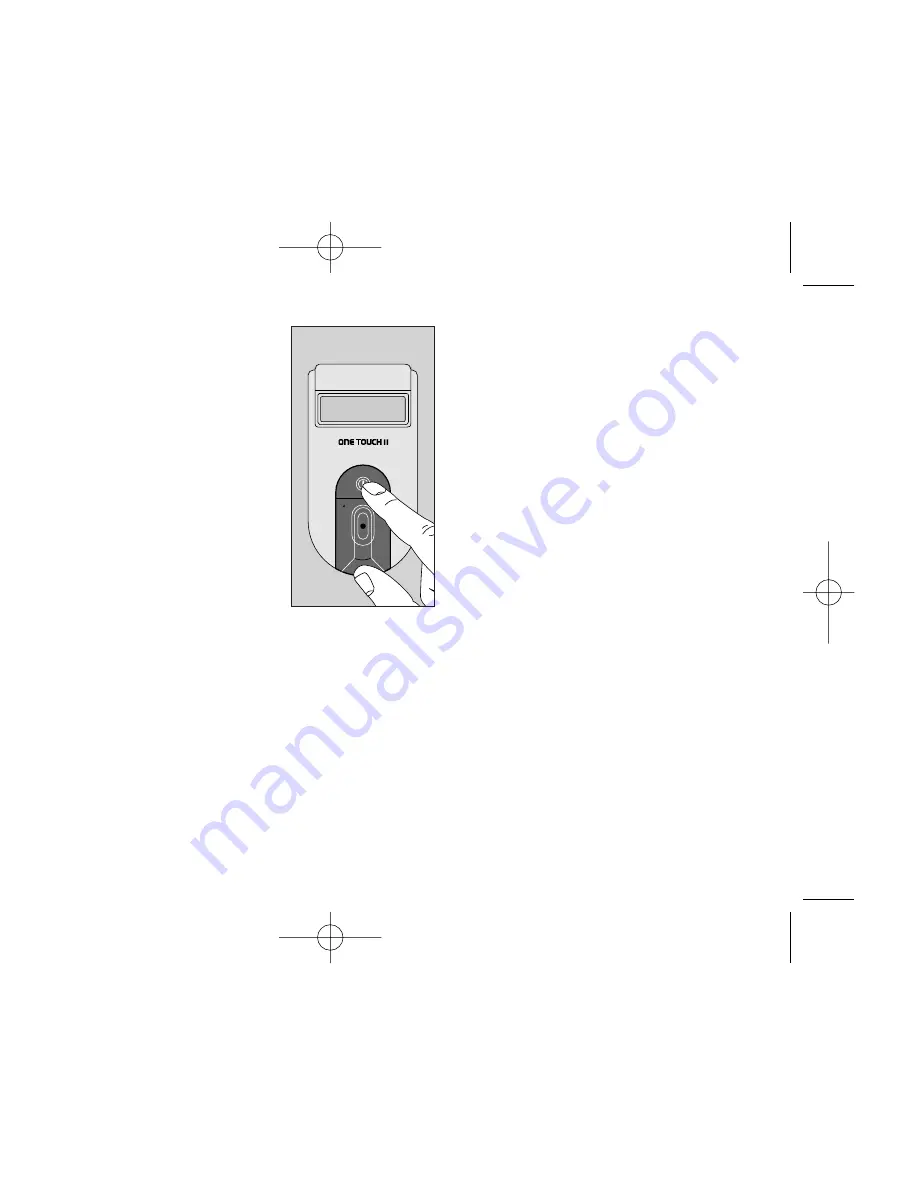
IMPORTANT: Before
testing, the Test Strip
Holder and Test Area of the
Meter must be clean and
lint-free.
(See Chapter 8,
Cleaning and Maintaining
the Meter,
for more
information.)
Check the expiration date
on the Test Strip package. If
the date has passed, discard
the Test Strips and use a
new package of Test Strips.
Step 1:
Press
On/Off
Button
code10
(example)
appears on
the display
for several
seconds,
followed
by
insert
strip
Make sure that the code
number on the Meter
display matches the code
number on the Test Strip
package. If they don’t
match, you will get an
inaccurate result
. Before
doing a blood glucose test
for the first time, or when
you open a new package of
Test Strips, you must match
the code number on the
Meter display to the number
on the Test Strip package by
following the instructions in
Chapter 4,
Coding the Meter.
code10
•
28
•
LSI-97-051 OT2.bklt.C.Eg 10/8/97 3:10 PM Page 28 (1,1)



































