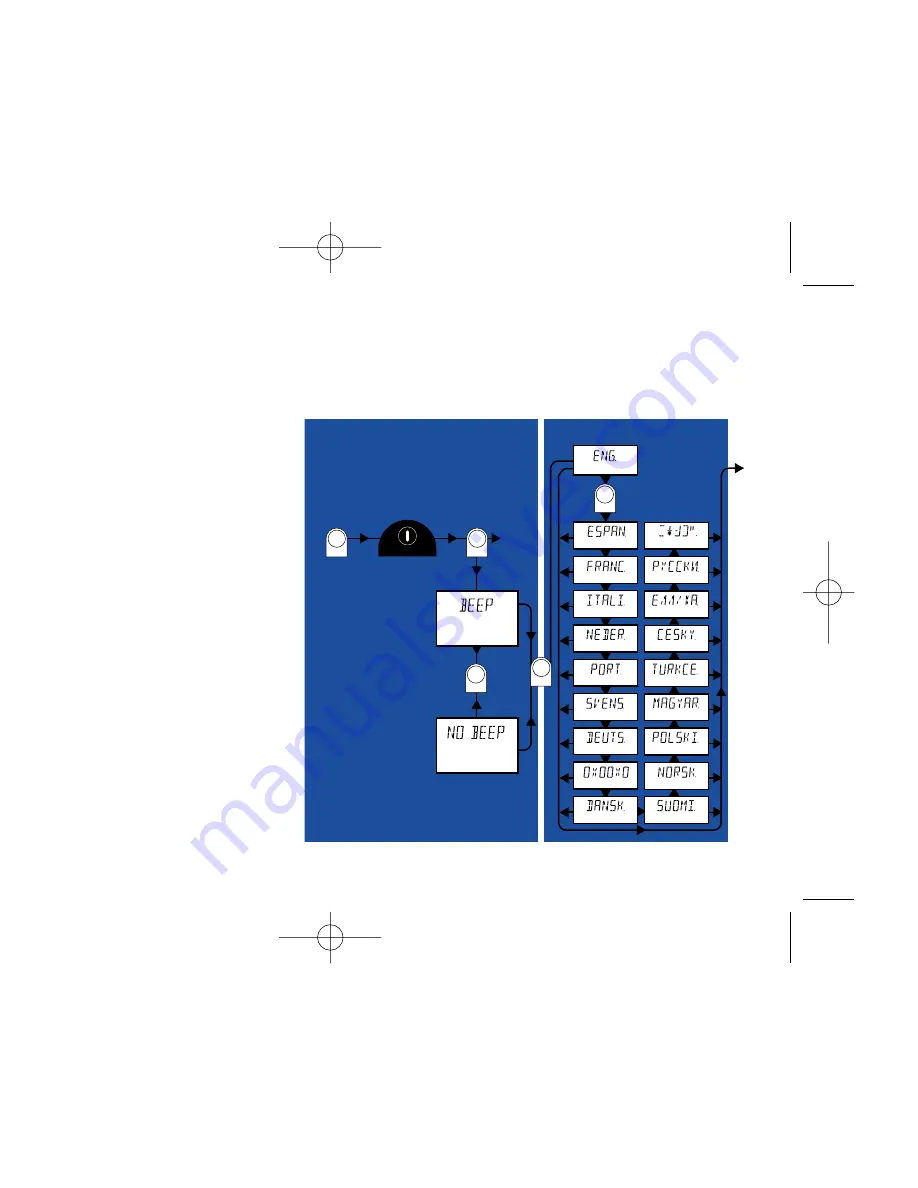
Using the “
M
” and “
C
” Buttons located on top of your meter,
follow the directional arrows through the following chart.
How the Chart Works
The “
M
” Button advances you from one mode to the
next. For example press “
M
” to advance from the Beep
Mode to the Language Mode. Use the “
M
” button to
move
across the page.
The “
C
” Button changes settings within a mode. For
example, press “
C
” to change from
engl.
(English) to
espan.
(Spanish) in the language mode. As long as you
keep pressing the “
C
” button, you will continue cycling
through the language settings. Use the “
C
” Button to
move
up and down the page.
To hold or save a setting, press “
M
” while the desired setting is
on the display. For instance, to select the
nobeep
setting, press
“
M
” while the words
nobeep
appear in the display.
Press either button once to advance one step; press and hold to
continue advancing or to go back to the beginning.
At any time you may press the
On/Off
Button to hold
your selection and exit.
Note: Once a language other than English is chosen, all messages
will appear in that language.
Selecting Beeps, International
C
M
•
60
•
M
M
M
To Enter...
Beep Mode
Language Mode
With the
Meter
turned
off, press
and hold
Press
and
release
(ON/OFF)
Release
(ENGLISH)
(JAPANESE)
(SPANISH)
(RUSSIAN)
(FRENCH)
(GREEK)
(ITALIAN)
(CZECH)
(DUTCH)
(TURKISH)
(PORTUGUESE)
(HUNGARIAN)
(SWEDISH)
(POLISH)
(GERMAN)
(NORWEGIAN)
(SYMBOLIC)
(FINNISH)
(DANISH)
DISPLAYS AND
SOUNDS
DISPLAYS
C
C
LSI-97-051 OT2.bklt.C.Eg 10/8/97 3:10 PM Page 60 (1,1)



































