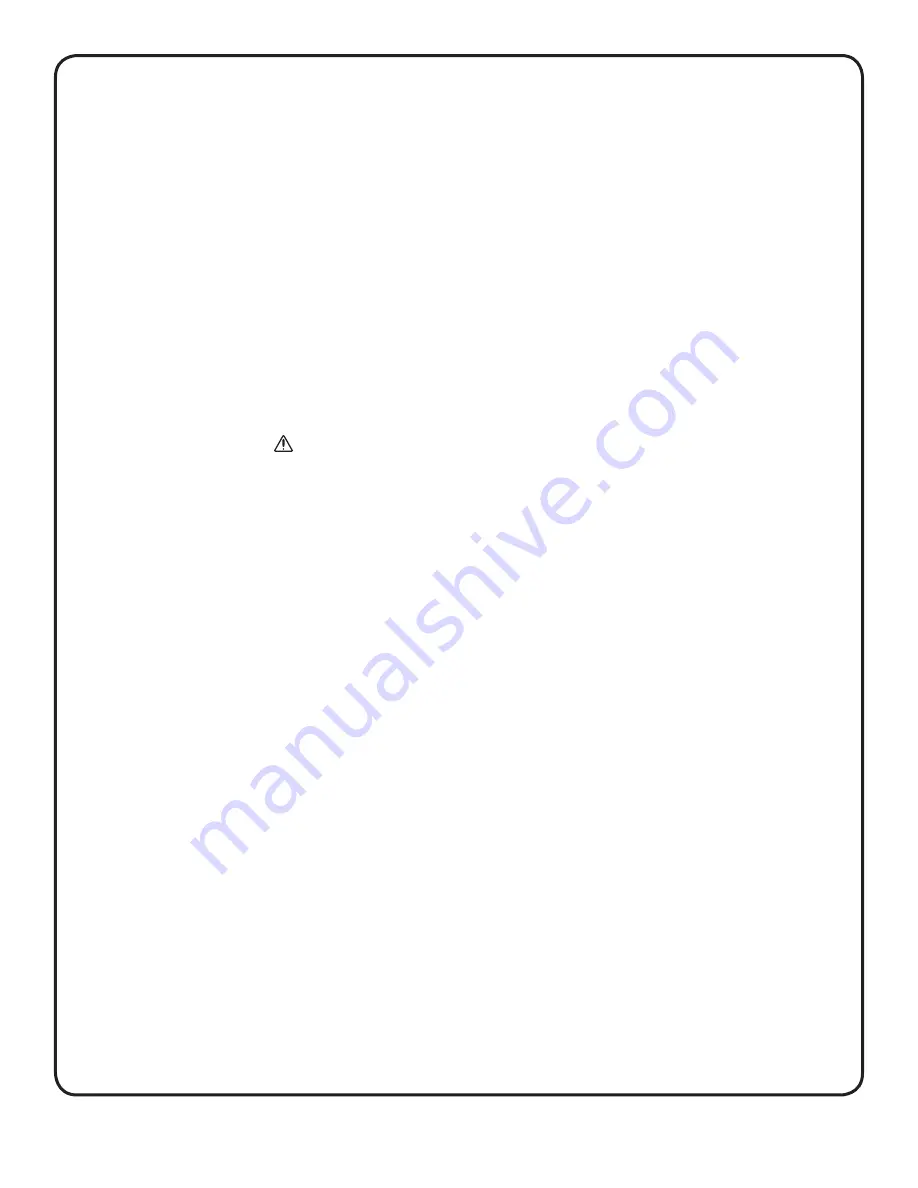
26
CONTROL SOLUTION TESTING
Causes of out-of-range control solution results
Out-of-range results may be due to:
• Not following the instructions for performing a control
solution test.
• Control solution is contaminated, expired, or past its discard
date.
• Test strip or test strip vial is damaged or past its discard date.
• Meter, test strips and/or control solution were not all at
the same temperature when the control solution test was
performed.
• A problem with the meter.
• Dirt or contamination in the small well on the top of the
control solution cap.
Cleaning the control solution cap
Clean the top of the control solution cap with a clean, damp
tissue or cloth.
CAUTION:
If you continue to get control solution results that fall outside
the range printed on the test strip vial,
Do Not
use the meter,
test strips, or control solution. Contact Customer Care.






































