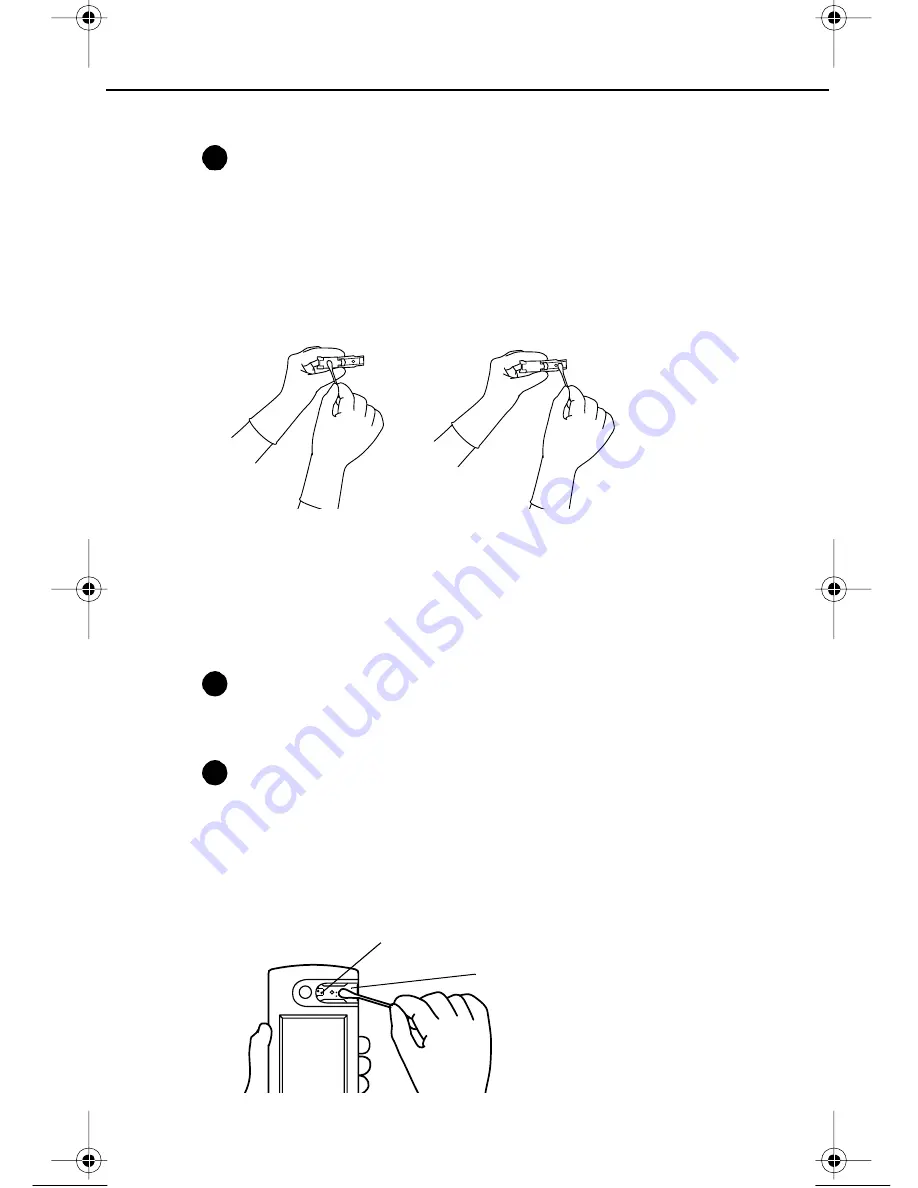
55
Wipe the test strip holder cover and base with
a cotton swab or soft cloth moistened with a
10% bleach solution. Be sure to thoroughly
wipe the area on the inside cover. Clean both
sides of the base. Follow with a swab
moistened with water to remove residual
bleach.
▲
CAUTION
Bleach residue left on the test strip holder may
lead to an error message or an inaccurate, high
result.
Dry the test strip holder with a soft cloth or
lint-free tissue. Close the holder and set it aside.
Using a cotton swab or soft cloth moistened
with a 10% bleach solution, wipe the lens area
and contact points. Wipe this area even if it does
not appear to be dirty. Use a swab or cloth
moistened with water to remove residual bleach.
Be careful not to scratch the lens area.
2
3
4
contact points
lens area
BU.book Page 55 Monday, October 28, 2002 11:14 PM
Summary of Contents for SureStep Pro
Page 1: ...Bedside Unit Operator s Guide...
Page 2: ......
Page 12: ...Preface x...
Page 40: ...Quality Control Test 28...
Page 116: ......
Page 117: ...AW 061 296 01A 2002 LifeScan Inc For use with bedside units versions 1 2 and 2 0 09 02...






































