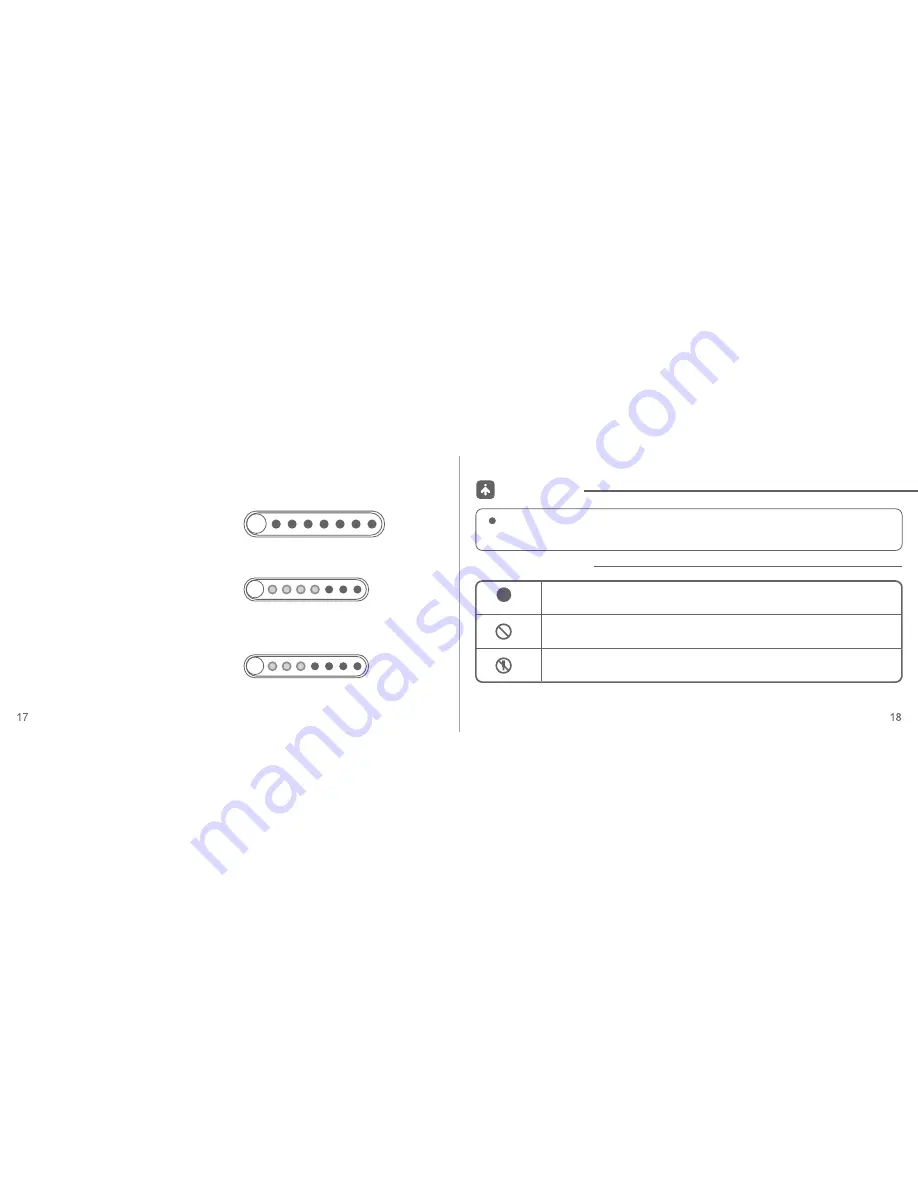
Cautions
1) Daily target check
Press the button, how many lights you see
means how fulfill how many day’s task.
2) Weekly target check
Press the button after you see the green
lights, then you will see orange lights,
how many of them you see means how
many week task you finish.
3) Power Inquires
Press the button when it shows the
orange indication light. How many red
lights you see means how much power
the blood pressure monitor has.
4 orange lights are on and the fifth
is flickering, it means you finish 4/7
for the weekly task.
(all green lights show, it means you
finish the daily task.)
it shows 3 red light, that means,
you have 3/7 battery left
.
5 Target and battery margin check.
In order to avoid others being hurt by the product and extend its lifetime, please obey
the following cautions.
Symbol Meaning
General Indication
Forbiden
don't disassemble


















