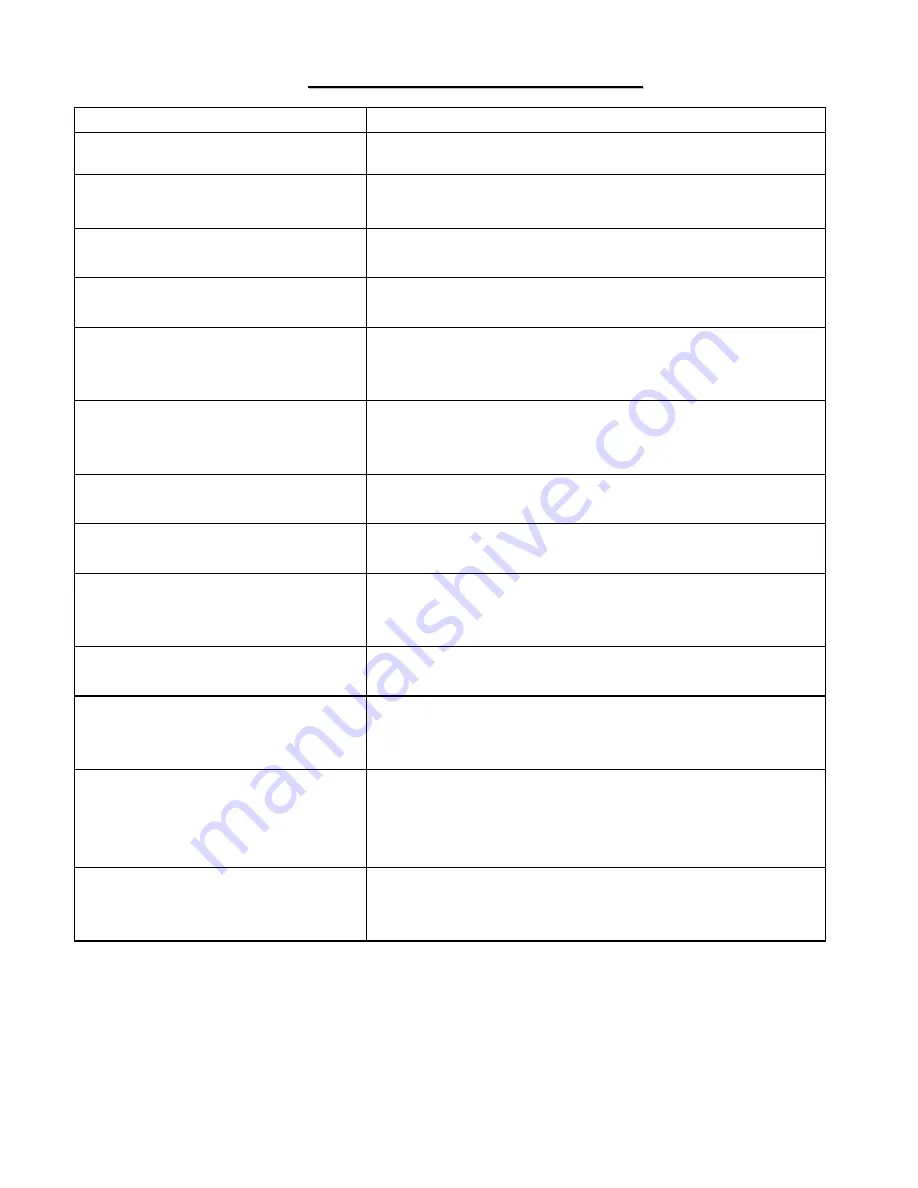
14
T
T
r
r
o
o
u
u
b
b
l
l
e
e
s
s
h
h
o
o
o
o
t
t
i
i
n
n
g
g
B
B
a
a
s
s
i
i
c
c
I
I
s
s
s
s
u
u
e
e
s
s
Problem
Solution
Plug in but no power or beeps
Master switch on panel should be turned ON
Master Switch ON but no power
or beeps
Verify you have Power from your outlet by testing
another small appliance on it
Low Heat Mode Does Not work
but High does
Control Panel Issue-Replace the control panel
High Heat Mode Does Not work
but Low does
Control Panel Issue-Replace the control panel
Was working fine but then shut
off for no apparent reason
The safety overheat shut-off switch tripped. Turn
off, unplug, let it cool down and re-start (makes
obstacles causing the overheat are removed)
Let it cool down, removed
obstacles, unplugged and tried
again. Did not restart.
Faulty overheat switch or faulty control panel.
Contact Tech support for best options and further
troubleshooting.
Remote Not Responding
Make sure the master toggle switch on the heater is
physically on.
Remote still not responding
Check that the remote has batteries and that the
batteries are fresh.
Remote has fresh batteries but
still not working
Replace the remote. If the remote still does not fix
the issue, the panel may be faulty. Contact Tech
support for best options and further troubleshooting.
Heat is felt and the LEDs are on,
but no fan
Faulty fan. Replace fan.
Replaced fan but still not
blowing.
Replace control panel. If control panel does not fix
it, contact Tech support for best options and further
troubleshooting.
All works, but flame effect is
dim or not working
Replace 1 or both flame effect bulbs as the
procedure indicates here. Make sure they are the
specified bulbs for this unit. To be safe obtain from
the manufacturer.
Bulbs replaced, but flame still
does not work.
Replace the control panel. If still does not work,
contact Tech support for best options and further
troubleshooting.



































