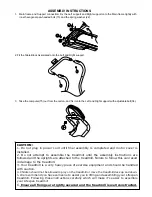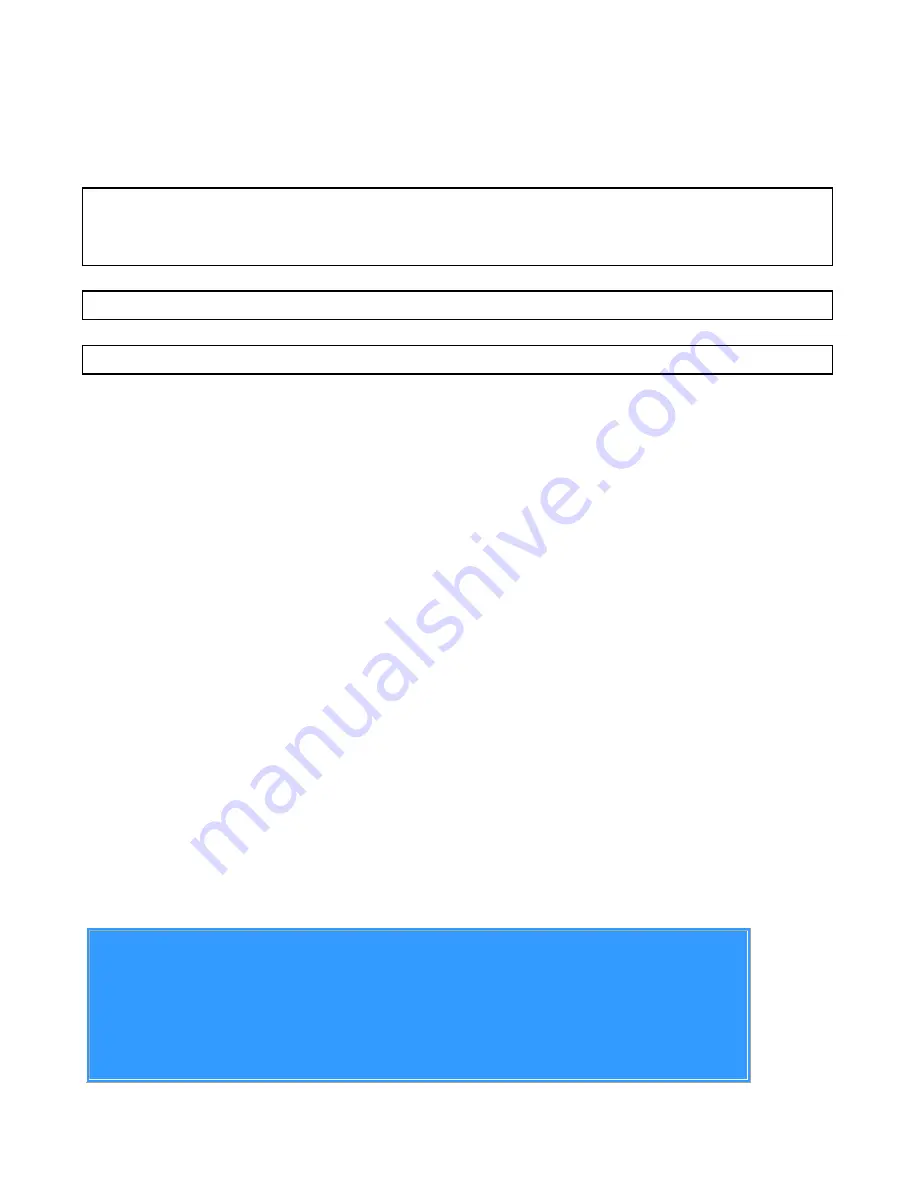
MAINTENANCE
Reasonable cleaning/lubricating should be made to extend the life time of this unit. Performance is maximized when
the belt and mat are kept as clean as possible.
WARNING: THE MAT/DECK FRICTION MAY PLAY A MAJOR ROLE IN THE FUNCTION AND LIFE OF YOUR
TREADMILL AND THAT IS WHY WE RECOMMEND YOU CONSTANTLY LUBRICATE THIS FRICTION POINT TO
PROLONG THE USEFUL LIFE OF YOUR TREADMILL. FAILING TO DO THIS MAY VOID YOUR WARRANTY.
WARNING: UNPLUG POWER CORD BEFORE MAINTENANCE.
WARNING: STOP TREADMILL BEFORE FOLDING.
1 Maintenance and servicing
AFTER EACH USE (DAILY)
Clean and inspect, following these steps:
• Turn off the treadmill with the on/off switch, then unplug the power cord at the wall outlet.
• Wipe down the running belt, deck, motor cover, and console casing with a damp cloth. Never use solvents, as
they can cause damage to the treadmill.
• Inspect the power cord. If the power cord is damaged, contact Lifespan Fitness.
• Make sure the power cord is not underneath the treadmill or in any other area where it can become pinched or
cut.
• Check the tension and alignment of the running belt. Make sure that the treadmill belt will not damage any other
components on the treadmill by being misaligned.
EVERY WEEK
Clean underneath the treadmill, following these steps:
• Turn off the treadmill with the on/off switch, then unplug the power cord at the wall outlet.
• Fold the treadmill into the upright position, and make sure that the lock latch is secure.
• Move the treadmill to a remote location.
• Wipe or vacuum any dust particles or other objects that may have accumulated underneath the treadmill.
• Return the treadmill to its previous position.
EVERY MONTH -IMPORTANT!
• Inspect all assembly bolts of the machine for proper tightness.
• Turn off the treadmill with the on/off switch, then unplug the power cord and wait 60 seconds.
• Remove the motor cover. Wait until ALL LED lights turn off.
• Clean the motor and lower board area to eliminate any lint or dust particles that may have accumulated.
Failure to do so may result in premature failure of key electrical components.
7
Summary of Contents for BOOMER XT
Page 4: ......