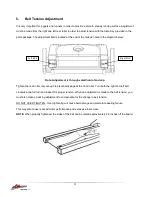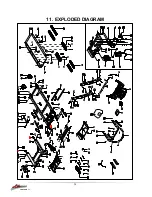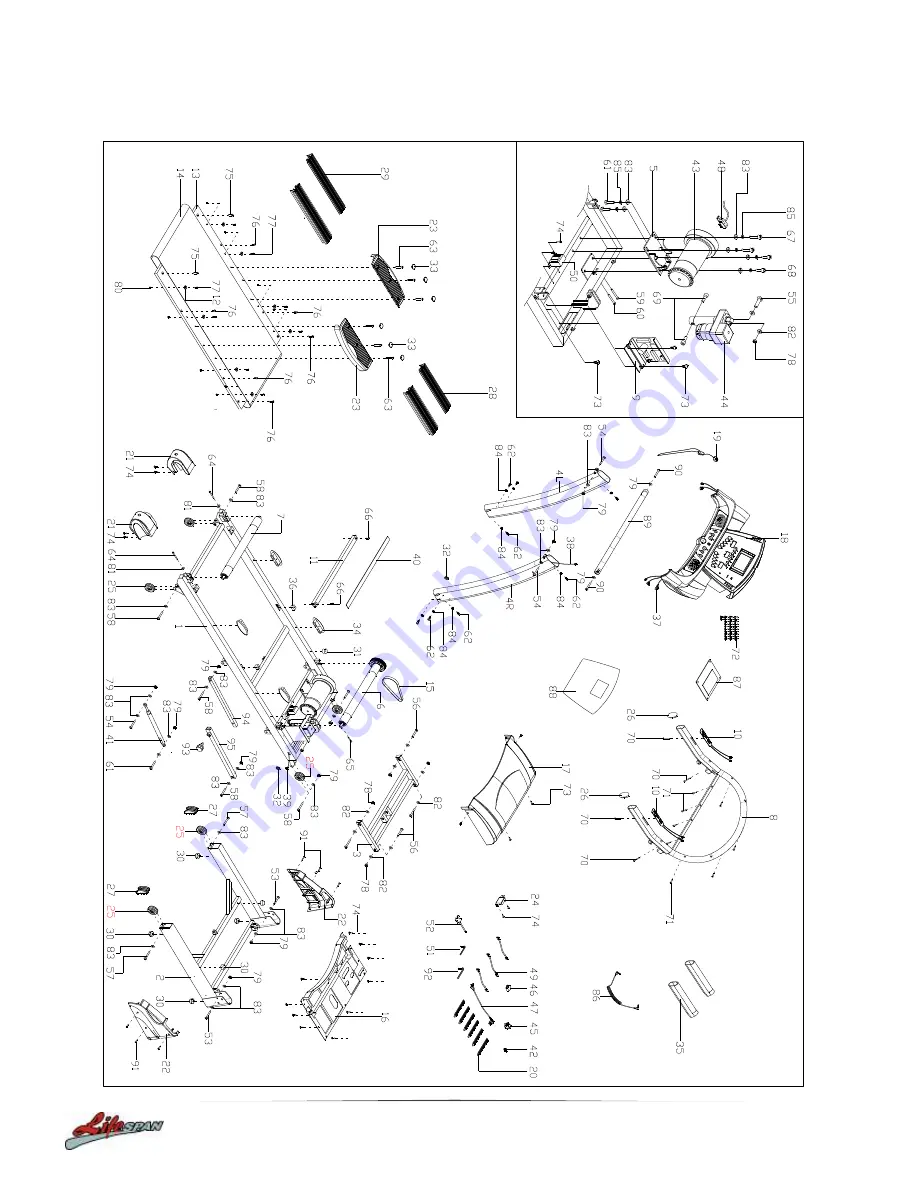Reviews:
No comments
Related manuals for Traction II

TR1000B
Brand: LifeSpan Pages: 14

Alliance A5t
Brand: Keys Fitness Pages: 25

T2-08
Brand: V-fit Pages: 27

Cadence Ls 6
Brand: Weslo Pages: 18

NTTL16900
Brand: NordicTrack Pages: 34

Treadmill
Brand: Sole Fitness Pages: 35

16008600800
Brand: Sole Fitness Pages: 39

F80
Brand: SOLE Pages: 32

Treadmill T3.5
Brand: Life Fitness Pages: 9

TR3500
Brand: Life Fitness Pages: 3

M5
Brand: Ironman Fitness Pages: 22

Speedboard ProXL
Brand: Speedfit Pages: 14
Pro-Form Cadence LT2.5
Brand: ICON Health & Fitness Pages: 32

NTTL24080
Brand: NordicTrack Pages: 34

EPTL818040
Brand: Epic Pages: 34

BLADEZ T6 PRO
Brand: BLADEZ Pages: 7

POWERTRAINER PT-388
Brand: BLADEZ Pages: 31

TC 450
Brand: Domyos Pages: 18