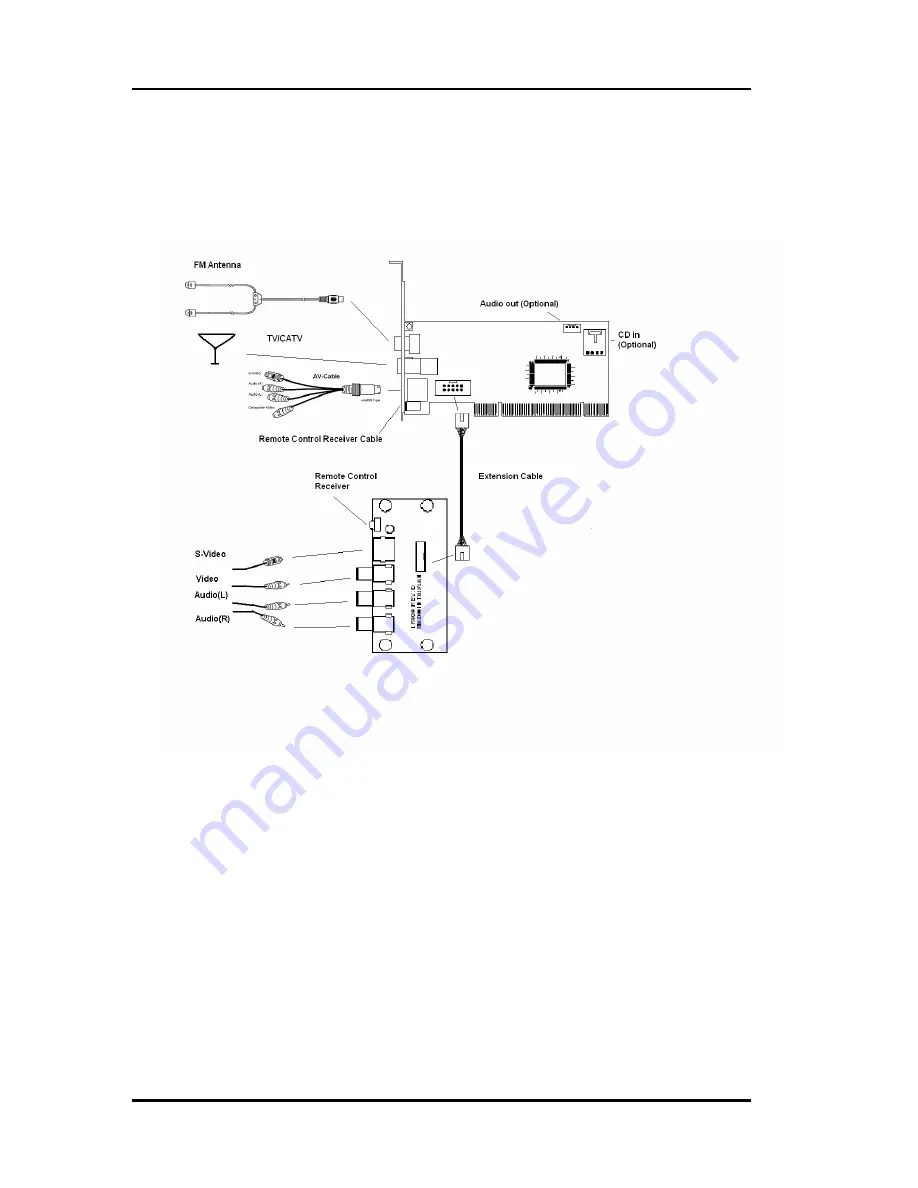
2. Input & Output Connections
2.1. FlyTV Platinum Gold Series Model Connections
The
FlyTV Platinum Gold
PCI card supports both S-Video and Composite input.
See the diagram below for connection details.
1. Remote Control:
To connect the sensor of your FlyTV Platinum Gold remote
control
2. Audio-Out:
Use the packaged audio cable to connect to your sound card.
This is not necessary when you capture the sound internal by
the PCI Bus.
3. S-Video In:
To
connect
external
devices like VCR or Camera
4. Audio In:
To connect external audio devices
5. Composite Video-In:
To connect external devices like VCR or Camera
6. Antenna In TV:
Use these connections to connect your cable or home antenna.
For PAL, connect here the NTSC -> PAL adapter
7. Antenna In FM:
Use these connections to connect your cable or home antenna
(only FM Model)
Input and Output Connections
3
Summary of Contents for FlyTV Platinum Gold30
Page 4: ......

































