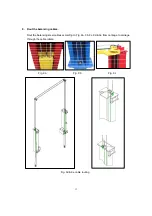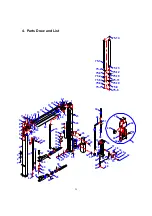21
4.2 Operating Instructions
Be sure to read and familiarize yourself with the Safety Instructions at the
beginning of this manual. Failure to follow Safety Instructions may result in proper
damage, personal injury or death.
To avoid personal injury and/or property damage, permit only trained personnel to
operate lift. After reviewing these instructions, get familiar with lift controls by
running the lift through a few cycles before loading vehicle on the lift.
Always lift the vehicle using all four adapters.
NEVER
raise just one end, one corner, or
one side of vehicle.
The heavy end of the vehicle
MUST
put on the
Rear
arms.
4.2.1 Lift
Preparation:
Lift must be fully lowered and service bay clear of all personnel before the vehicles brought on lift.
Swing arms out to full drive-thru position
4.2.2 Loading
Lift:
Swing arms under vehicle and position adapters at vehicle manufacturer’s recommended lift
points. Use intermediate, high step, or optional adapters for under body clearance when required.
Typical Lifting Points
. Some Vehicle may have the manufacturer’s Service Garage Lift
Point locations identified by triangle shape marks on it’s undercarriage. Also, there may be
a label located on the right front door lock face showing specific vehicle lift points. If the specific
vehicle lift points are not identified, refer to the vehicle operation manual or consult the vehicle
agent. ALWAYS follow the operating instructions supplied with the lift.
4.2.3 To
Raise
Lift
a. Push START button on motor.
b. Stop before making contact with vehicle. Check arm restraint pins for engagement. If
required, slightly move arm to allow restraint gear and pawl to mesh. DO NOT hammer
pin down, as this will damage the restraint gear teeth.
c. Raise vehicle again until it just leaves the floor, then release the button.
d. Check support adapters for secure contact at vehicle manufacturer’s recommended lift
points.
e. Continue to raise to desired height only if vehicle is secure on lift
Summary of Contents for 165948BLK
Page 7: ...7 Fig 1 Front View Spec...
Page 8: ...8 Fig 2 Top View Spec...