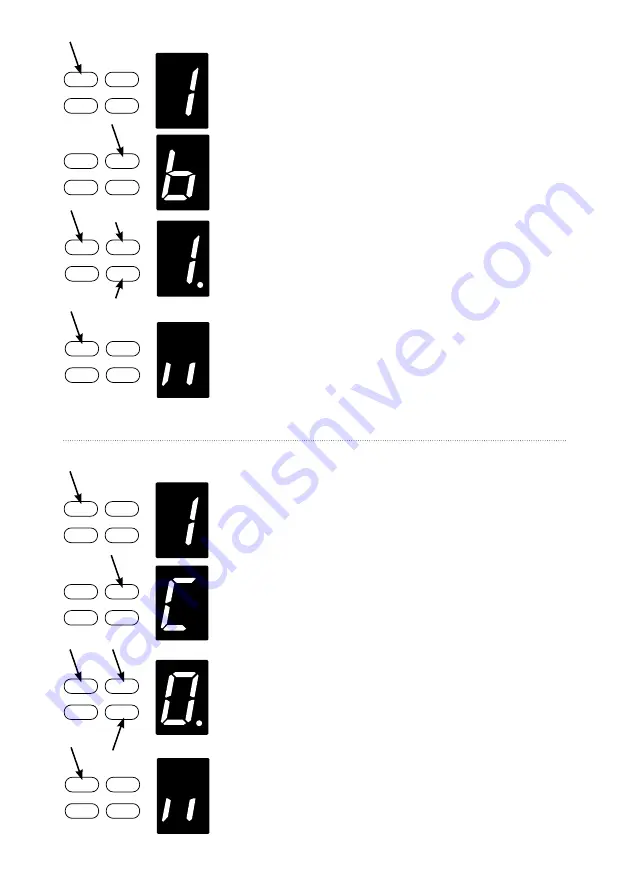
B. Low Level Obstruction Override
a)
Press and hold
SET
Button until “1” appears on the display, next
press the
UP
button until “b” appears on the display to enter this
function setting then release the button.
b)
Press the
SET
button again. The unit is now in reversal height
ignorance adjustment mode. You will see a figure “1” with a flashing
dot on the display.
c)
Press UP / Down button once to set the reversal height ignorance
while closing (0~9).
d)
Press UP button to increase , or DOWN button to decrease.
Figure“1~9” : The door will not return even when there are
obstacles in its closing path within 1cm~9cm away from the
close position. This function is more suitable for Northern
Europe or areas where there is regular snow on the ground.
e)
Press
SET
button to confirm the settings and it will return to
standby status automatically and display “ll”.
NOTE:
The reversal height is set on “1” as default.
C. Wicket/Pass Door Switch Type Setting
a)
Press and hold
SET
Button until “1” appears on the display, next
press the UP button until “C” appears on the display to enter this
function setting then release the button.
b)
Press the
SET
button again. The unit is now in the pass door
switch type adjustment mode. You will see a figure “0” with a
flashing dot on the display.
c)
Press
UP / Down
button once to set the pass door switch type.
You can choose “0” or “1” set.
Figure “0”: The wicket door function is normally open.
Figure “1”: The wicket door function is normally close.
e)
Press
SET
button to confirm the settings and it will return to
standby status automatically and display “ll”.
NOTE:
The pass door switch is set on “0” as default.
SET
UP
C
ODE
DOWN
SET
UP
C
ODE
DOWN
SET
UP
C
ODE
DOWN
SET
UP
C
ODE
DOWN
SET
UP
C
ODE
DOWN
SET
UP
C
ODE
DOWN
increase height
decrease height
SET
UP
C
ODE
DOWN
SET
UP
C
ODE
DOWN
19










































