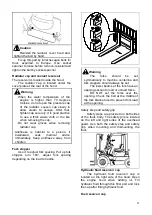14
△
!
Caution
:
If the light continues to stay lit or flashes
during operation, the charging rate is low
and should be checked immediately
Oil pressure indicator
This light indicates the pressure of the
engine lube oil. The lamp comes on when
the ignition switch is set to
┃
(ON), but goes
out after the engine starts.
△
!
Caution
:
If the light continues to stay lit or flashes
during operation, the pressure is lower
than 0.05Mpa and should be checked
immediately.
Hour meter
When the key switch is set to
┃
(ON), hour
meter works. Hour meter will add one
number for working per hour.
Hour
meter
reading
displays
forklift
accumulated actual working time.
Coolant temperature indicator
This
light
indicates
engine
coolant
temperature.
△
!
Caution:
If the light continues to stay lit or flashes
during
operation,
engine
coolant
temperature is too high and should be
checked immediately.
Fuel gauge
When the key in
┃
(ON) position, the gauge
indicates the fuel level in the tank.
It‟s suggested to fill up the tank after work.
Parking Indicator
Parking indicator shows on means
brake is applied. Please loosen the parking
handle (hand brake handle), and then the
parking indicator will show off
△
!
Warning
:
Running the truck when the indicator is on
will damage the engine and transmission etc.
2. Press any button at the bottom of
home page and other parameter display
page, the system bottom will pop-up the
following menu:
Buttons are defined as follows
:
:
Enter display setting page
。
:
Enter post-processing request
page.
:
Enter engine fault page.
:
Page turn.
2.1 After entering display setting page,
interface displays as the following
figure: