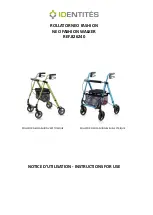USER MANUAL
–
HDN
–
EN VERSION 02.01
Liftup A/S
| Hagensvej 21 | DK-9530 Støvring | Denmark |
T:
+45 96 86 30 20 |
M:
support@liftup.dk | www.liftup.dk | CVR DK-1015 3964
9
6.
Safety instructions
6.1
Installation and maintenance
Do not attempt to install or maintain your HDN lift yourself. This MUST be undertaken by an
authorised* service technician. Do NOT remove the protection or safety plates, as this may
lead to personal injury.
*Has completed a Liftup product and service course.
6.2
Unintended HDN lift movements
If during the use of your HDN lift movement or action occurs which is not described in this
manual, stop the lifting platform and summon technical assistance.
If your HDN lift fails to move plane as a platform, a mechanical defect may have occurred
–
summon technical assistance.
If the lifting platform does not stop respectively on the upper and lower levels level with the
floor, it may need calibration. Do this by moving the platform down to floor level and holding
down the down button for approx. 5 seconds. If the problem continues, call technical assistance.
6.3
Lift movements
The space under the lifting platform must be kept free of all objects that may impair the
platform’s d
ownward movement. Otherwise the platform cannot be moved to the lowest level
and thus not be used as a wheelchair lifting platform. Under normal circumstances no objects
will be able to get under the platform, as access is completely barred. Should an object hinder
lift downward movement, the anti-crushing safety feature will be activated (see section 6.6).
6.4
Overload of the lift
In order to avoid material damage from overload (max. 400 kg evenly distributed on the
platform) your HDN lift is fitted with overload protection, which stops the platform in case of
overload. In such cases, move the platform down in order to exit it.
6.5
Personal safety
The HDN lift is fitted with various safety devices which ensure that the user and other persons
are not injured using the lifting platform.
WARNING!
Although the lift comes fitted with various safety features never use it
if persons or animals are close by, as there may otherwise be a risk of crushing.
Never allow children to play with the lift.