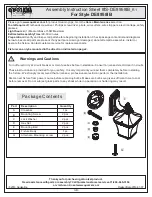Using the App with LIFX
Adding additional bulbs
1.
Switch on additional bulbs
2.
Wait until new lights flash. This indicates they have been found on the
same network
3.
In the app, Select “All Lights” on the top left part of the screen
4.
Click on the ‘+’ icon at the top right of the screen
5.
Select “Add new bulbs” – The app will add new bulbs to the list
3
5
4
7
Summary of Contents for 9026340
Page 4: ...Specifications 17 E27 9026340 B22 9026341 4...
Page 16: ...Warning and Cautions 16...
Page 17: ...Warning and Cautions 17...
Page 18: ...Limited Warranty 18...
Page 19: ...Limited Warranty 19...