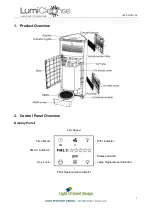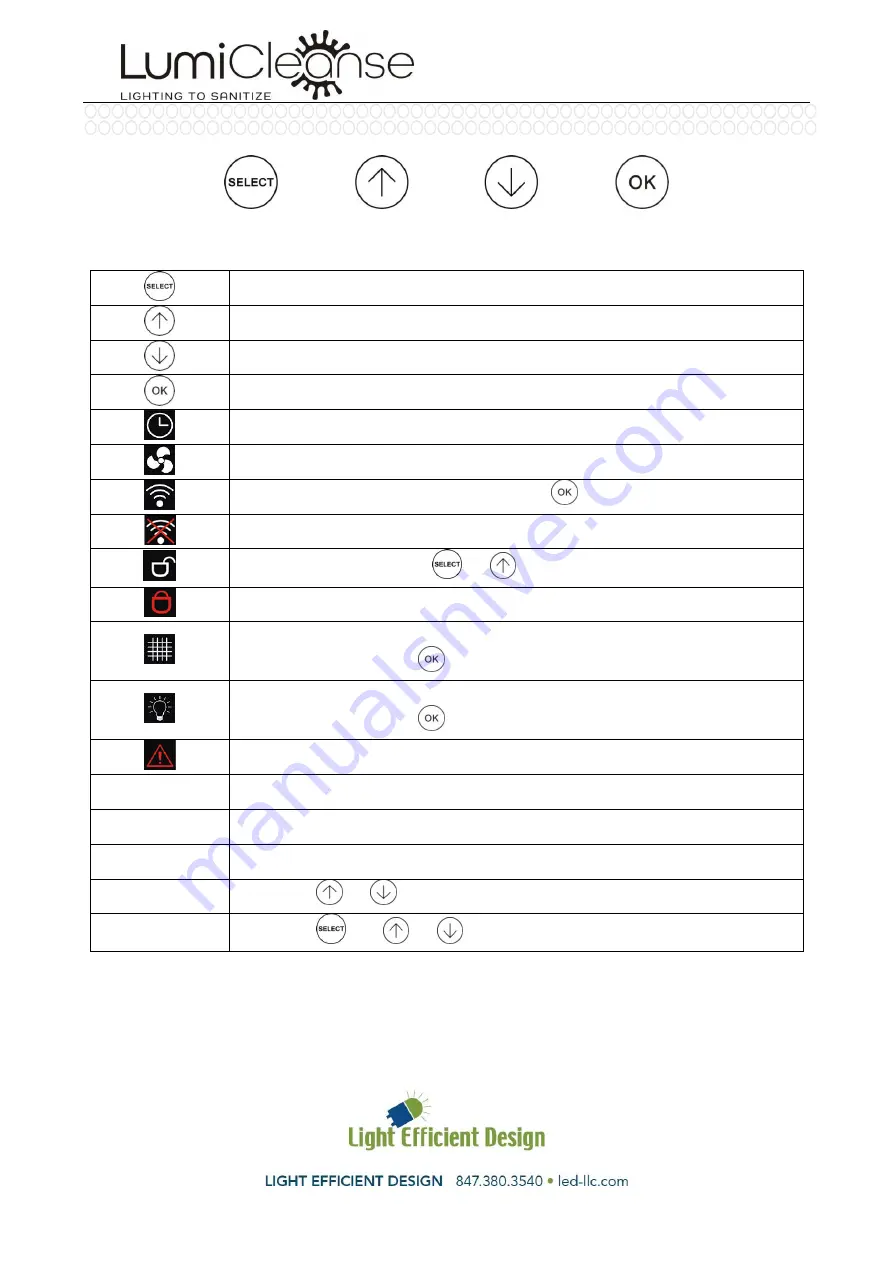
USER MANUAL
4
Control Buttons:
Touch to Select the function in main menu
Touch to go Up to select different setting
Touch to go Down to select different setting
Touch to Start or Stop operation, or Enter the selected setting
4 Time Modes: ON (continuous);
60 min; 90 min; 120 min
10 Fan Speeds: from 1(low) to 10(high)
WIFI connected; select it and pressing
for 5 seconds to reset
WIFI disconnected
Key unlocked: pressing
+
for 5 seconds
Key locked: after 27 seconds no operation
Filter Replacement Indicator (white: normal; red: need to replace)
Select it and pressing
for 5 seconds to reset
Lamp Replacement Indicator (white: normal; red: need to replace)
Select it and pressing
for 5 seconds to reset
Alert: door opened during use, or fall protection
Status
ON: working; OFF: standby; XX:XX: time counting down
PM2.5
5 stars green: excellent; 4 stars yellow: good; 3 stars red: pollution
LCD Light
Off after 30 seconds no operation; On when touch any key
Indicator Light Pressing
+
for 5 seconds to turn off indicator lights
Reset Default
Pressing
+
+
for 5 seconds