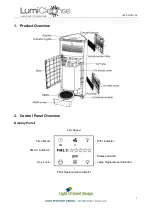USER MANUAL
6
This product is designed with UV lamps inside, the UVC can do high efficient disinfection to
the air which going through this product during the air purification process.
The suggestion on disinfection area and time for reference:
Area
Time Mode for Disinfection
500SF
60min
1,000SF
90min
1,500SF
120min
Up to 2,000SF
ON (continuous)
Note: time could be different depending on the actual height and structure of the room.
3.2 Operation
Control Panel Operation:
1. Confirm that the power cable is plugged into a 120V outlet.
2. Press the switch
to < I > to power on, the indicator
lights turn on green.
3. Touch button
to select your desired function in the
main menu.
4. Touch button
or
to select your desired setting
(time mode and fan speed).
5. Touch button
to enter the setting and start the
operation.
6. Touch button
to stop the operation.
* If need to change the time mode after operation started, need to stop operation first.
Remote Control Operation:
1. Connect the power plug of the product to the power socket.
2. Press the switch
to < I > to power on, the indicators turn
on green.
3. Press the button
to start the operation.
4. Press the button < - > or < + > to reduce or increase the fan
speed. Or press the button < Max > or < Quiet > for quick
access to the maximum or minimum speed.
5. Press the button
to stop the operation.
* Battery type for the remote control: CR2025.