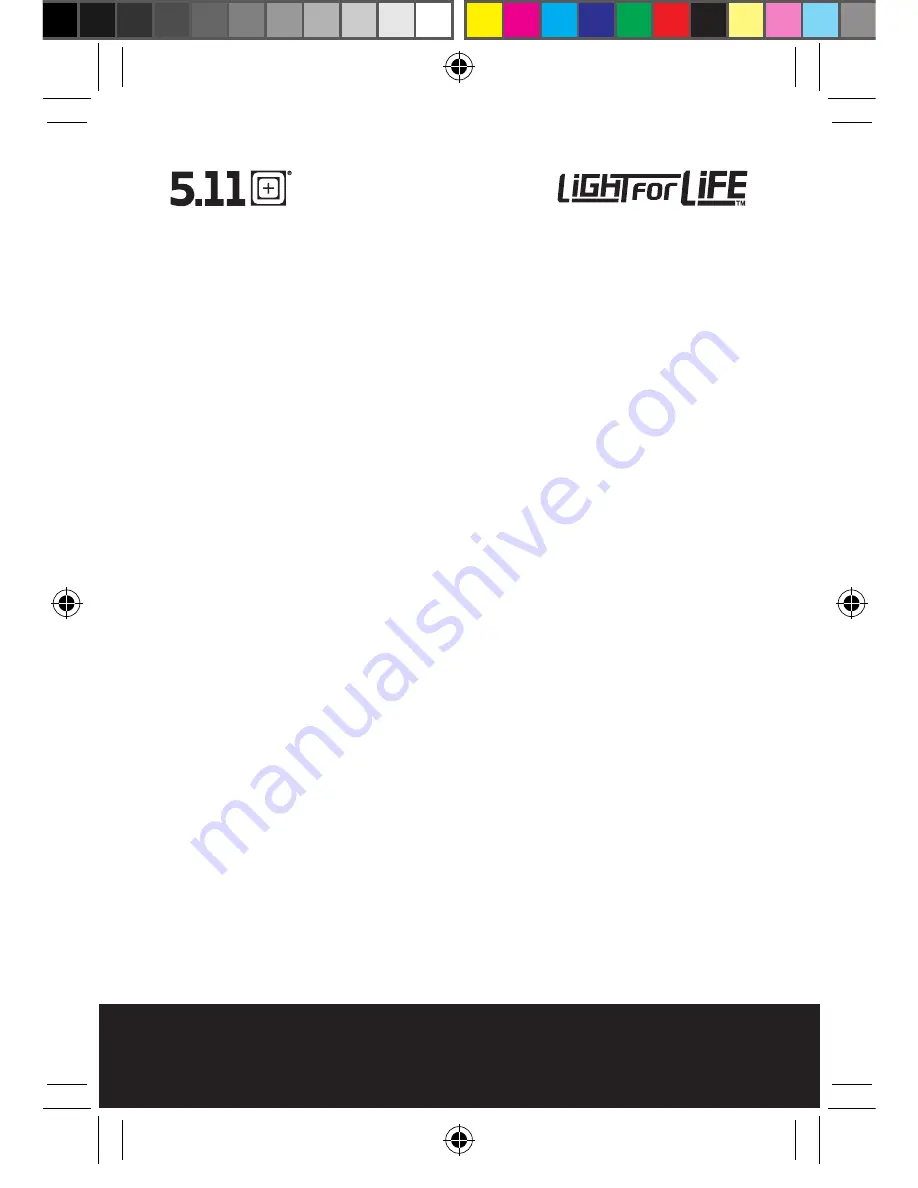
11
PC3.300 User Guide
CAUTION
Make sure the charger unit or adapter is disconnected from any other power
sources when performing any routine cleaning or maintenance. Do not try to
repair the unit, charger or adapter. In case of problems or questions, please
contact the service team of 5.11 Tactical at (866) 451-1726 in the U.S. and
Internationally at +46 40 467 388 or an authorized distributor.
CAUTION
To avoid the risk of fire, electrical shock, or personal injury caused by
improper handling of the charger, do not attempt to use the charger unit to
charge any other flashlight or rechargeable device. Do not use any other
brand of charger with the PC3.300 flashlight.
CAUTION
Do not shine the flashlight directly into the eyes as this may cause severe
damage to eyesight.
CAUTION
Although the PC3.300 Flashlight is designed to be splash-proof, full submer-
sion of the flashlight is not recommended. All use not in conformance with
instructions will void warranty.
CAUTION
Do not attempt to service the flashlight, adapter or charger unit in any way.
Do not insert metal objects into the charger unit or flashlight contact holes;
doing so could result in personal harm or injury and permanent damage to
the unit. All use not in conformance with instructions will void warranty.
CAUTION
The PC3.300 contains strong magnets. To avoid potentially dangerous health
effects, users with pacemakers should consult their pacemaker manufac-
turer and/or doctor and use caution when using this light. If you experience
adverse effects while using the light, discontinue use immediately and
consult a doctor.
ENGLISH
TAC5382_PC3300_userGuide_510.indd 11
5/10/10 4:38 PM
Summary of Contents for PC3.300
Page 24: ...24 PC3 300 User Guide TAC5382_PC3300_userGuide_510 indd 24 5 10 10 4 39 PM ...
Page 25: ...25 PC3 300 User Guide TAC5382_PC3300_userGuide_510 indd 25 5 10 10 4 39 PM ...
Page 26: ...26 PC3 300 User Guide TAC5382_PC3300_userGuide_510 indd 26 5 10 10 4 39 PM ...
Page 27: ...27 PC3 300 User Guide TAC5382_PC3300_userGuide_510 indd 27 5 10 10 4 39 PM ...
Page 28: ...28 PC3 300 User Guide TAC5382_PC3300_userGuide_510 indd 28 5 10 10 4 39 PM ...
Page 29: ...29 PC3 300 User Guide TAC5382_PC3300_userGuide_510 indd 29 5 10 10 4 39 PM ...
Page 30: ...30 PC3 300 User Guide TAC5382_PC3300_userGuide_510 indd 30 5 10 10 4 39 PM ...
Page 31: ...31 PC3 300 User Guide TAC5382_PC3300_userGuide_510 indd 31 5 10 10 4 39 PM ...
Page 32: ...32 PC3 300 User Guide TAC5382_PC3300_userGuide_510 indd 32 5 10 10 4 39 PM ...
Page 33: ...33 PC3 300 User Guide TAC5382_PC3300_userGuide_510 indd 33 5 10 10 4 39 PM ...
Page 34: ...34 PC3 300 User Guide TAC5382_PC3300_userGuide_510 indd 34 5 10 10 4 39 PM ...
Page 35: ...35 PC3 300 User Guide TAC5382_PC3300_userGuide_510 indd 35 5 10 10 4 39 PM ...
Page 36: ...36 PC3 300 User Guide TAC5382_PC3300_userGuide_510 indd 36 5 10 10 4 39 PM ...
Page 37: ...37 PC3 300 User Guide TAC5382_PC3300_userGuide_510 indd 37 5 10 10 4 39 PM ...
Page 38: ...38 PC3 300 User Guide TAC5382_PC3300_userGuide_510 indd 38 5 10 10 4 39 PM ...
Page 39: ...39 PC3 300 User Guide TAC5382_PC3300_userGuide_510 indd 39 5 10 10 4 39 PM ...
Page 40: ...40 PC3 300 User Guide TAC5382_PC3300_userGuide_510 indd 40 5 10 10 4 39 PM ...
Page 41: ...41 PC3 300 User Guide TAC5382_PC3300_userGuide_510 indd 41 5 10 10 4 39 PM ...
Page 42: ...42 PC3 300 User Guide TAC5382_PC3300_userGuide_510 indd 42 5 10 10 4 39 PM ...
Page 43: ...43 PC3 300 User Guide TAC5382_PC3300_userGuide_510 indd 43 5 10 10 4 39 PM ...
Page 44: ...44 PC3 300 User Guide TAC5382_PC3300_userGuide_510 indd 44 5 10 10 4 39 PM ...
Page 45: ...45 PC3 300 User Guide TAC5382_PC3300_userGuide_510 indd 45 5 10 10 4 39 PM ...
Page 46: ...46 PC3 300 User Guide TAC5382_PC3300_userGuide_510 indd 46 5 10 10 4 39 PM ...
Page 47: ...47 PC3 300 User Guide TAC5382_PC3300_userGuide_510 indd 47 5 10 10 4 39 PM ...
Page 48: ...48 PC3 300 User Guide TAC5382_PC3300_userGuide_510 indd 48 5 10 10 4 39 PM ...












































