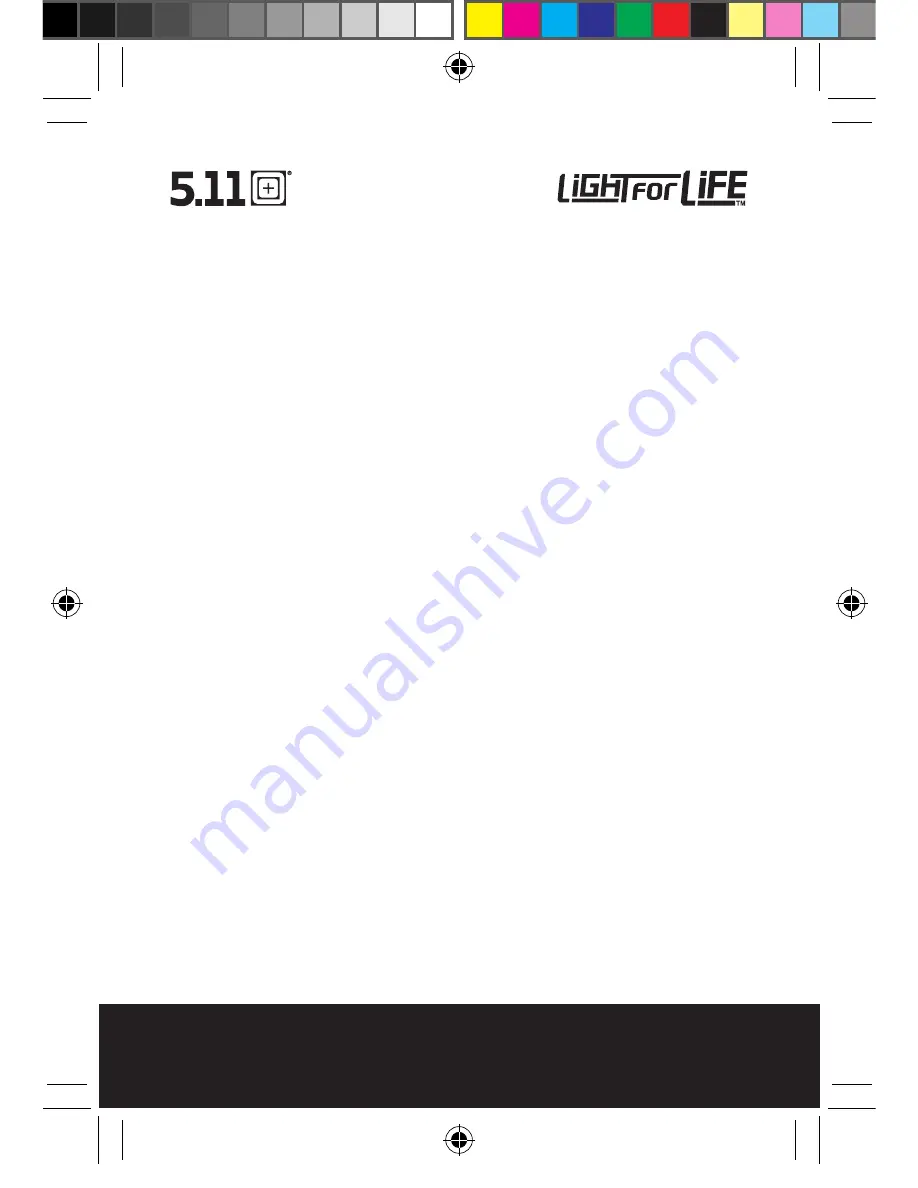
18
PC3.300 User Guide
Q: What is the weight of the flashlight?
A: The approximate weight of the PC3.300 flashlight is 10 ounces.
Q: Although many products claim to have batteries with no memory
effect, if left on the charger, their batteries may often lose much of their
capacity. Is this true for the Light for Life flashlights?
A: The flashlight may be left on the charger when not in use indefinitely
with no loss in performance. Its capacitor has no “memory” effects. The
flashlight may be recharged anytime throughout its use and there is no loss
of life or performance. Whether you charge it up after every use or drain it
down completely, it’s working like new in 90 seconds.
Q: Does the charger automatically detect a full charge and switch to
trickle charge mode or shut down charging all together if no trickle is
required?
A: Our FlashPoint
®
Power Technology monitors the flashlight’s recharge re-
quirements to ensure that the flashlight is always “ready to go.” The charger
does not trickle charge. It is either on or off.
Q: What are the physical dimensions of the PC3.300?
A: The PC3.300 is approximately 8.75 inches long, is 2.0 inches wide at
the lens, has a barrel diameter of 1.2 inches, and weighs approximately 10
ounces.
Q: How has the flashlight’s impact resistance been tested?
A: We have validated the structural integrity of the flashlights by performing
many different drop and durability tests. It is designed and built to withstand
the rigors of law enforcement use.
Q: What type of switch comes on the flashlight (e.g., momentary,
strobe, etc.)? How do I engage the multiple modes with the switch?
A: The flashlights are operated with an on/off button pushed similarly to a
computer mouse’s “click.”
TAC5382_PC3300_userGuide_510.indd 18
5/10/10 4:38 PM
Summary of Contents for PC3.300
Page 24: ...24 PC3 300 User Guide TAC5382_PC3300_userGuide_510 indd 24 5 10 10 4 39 PM ...
Page 25: ...25 PC3 300 User Guide TAC5382_PC3300_userGuide_510 indd 25 5 10 10 4 39 PM ...
Page 26: ...26 PC3 300 User Guide TAC5382_PC3300_userGuide_510 indd 26 5 10 10 4 39 PM ...
Page 27: ...27 PC3 300 User Guide TAC5382_PC3300_userGuide_510 indd 27 5 10 10 4 39 PM ...
Page 28: ...28 PC3 300 User Guide TAC5382_PC3300_userGuide_510 indd 28 5 10 10 4 39 PM ...
Page 29: ...29 PC3 300 User Guide TAC5382_PC3300_userGuide_510 indd 29 5 10 10 4 39 PM ...
Page 30: ...30 PC3 300 User Guide TAC5382_PC3300_userGuide_510 indd 30 5 10 10 4 39 PM ...
Page 31: ...31 PC3 300 User Guide TAC5382_PC3300_userGuide_510 indd 31 5 10 10 4 39 PM ...
Page 32: ...32 PC3 300 User Guide TAC5382_PC3300_userGuide_510 indd 32 5 10 10 4 39 PM ...
Page 33: ...33 PC3 300 User Guide TAC5382_PC3300_userGuide_510 indd 33 5 10 10 4 39 PM ...
Page 34: ...34 PC3 300 User Guide TAC5382_PC3300_userGuide_510 indd 34 5 10 10 4 39 PM ...
Page 35: ...35 PC3 300 User Guide TAC5382_PC3300_userGuide_510 indd 35 5 10 10 4 39 PM ...
Page 36: ...36 PC3 300 User Guide TAC5382_PC3300_userGuide_510 indd 36 5 10 10 4 39 PM ...
Page 37: ...37 PC3 300 User Guide TAC5382_PC3300_userGuide_510 indd 37 5 10 10 4 39 PM ...
Page 38: ...38 PC3 300 User Guide TAC5382_PC3300_userGuide_510 indd 38 5 10 10 4 39 PM ...
Page 39: ...39 PC3 300 User Guide TAC5382_PC3300_userGuide_510 indd 39 5 10 10 4 39 PM ...
Page 40: ...40 PC3 300 User Guide TAC5382_PC3300_userGuide_510 indd 40 5 10 10 4 39 PM ...
Page 41: ...41 PC3 300 User Guide TAC5382_PC3300_userGuide_510 indd 41 5 10 10 4 39 PM ...
Page 42: ...42 PC3 300 User Guide TAC5382_PC3300_userGuide_510 indd 42 5 10 10 4 39 PM ...
Page 43: ...43 PC3 300 User Guide TAC5382_PC3300_userGuide_510 indd 43 5 10 10 4 39 PM ...
Page 44: ...44 PC3 300 User Guide TAC5382_PC3300_userGuide_510 indd 44 5 10 10 4 39 PM ...
Page 45: ...45 PC3 300 User Guide TAC5382_PC3300_userGuide_510 indd 45 5 10 10 4 39 PM ...
Page 46: ...46 PC3 300 User Guide TAC5382_PC3300_userGuide_510 indd 46 5 10 10 4 39 PM ...
Page 47: ...47 PC3 300 User Guide TAC5382_PC3300_userGuide_510 indd 47 5 10 10 4 39 PM ...
Page 48: ...48 PC3 300 User Guide TAC5382_PC3300_userGuide_510 indd 48 5 10 10 4 39 PM ...
















































