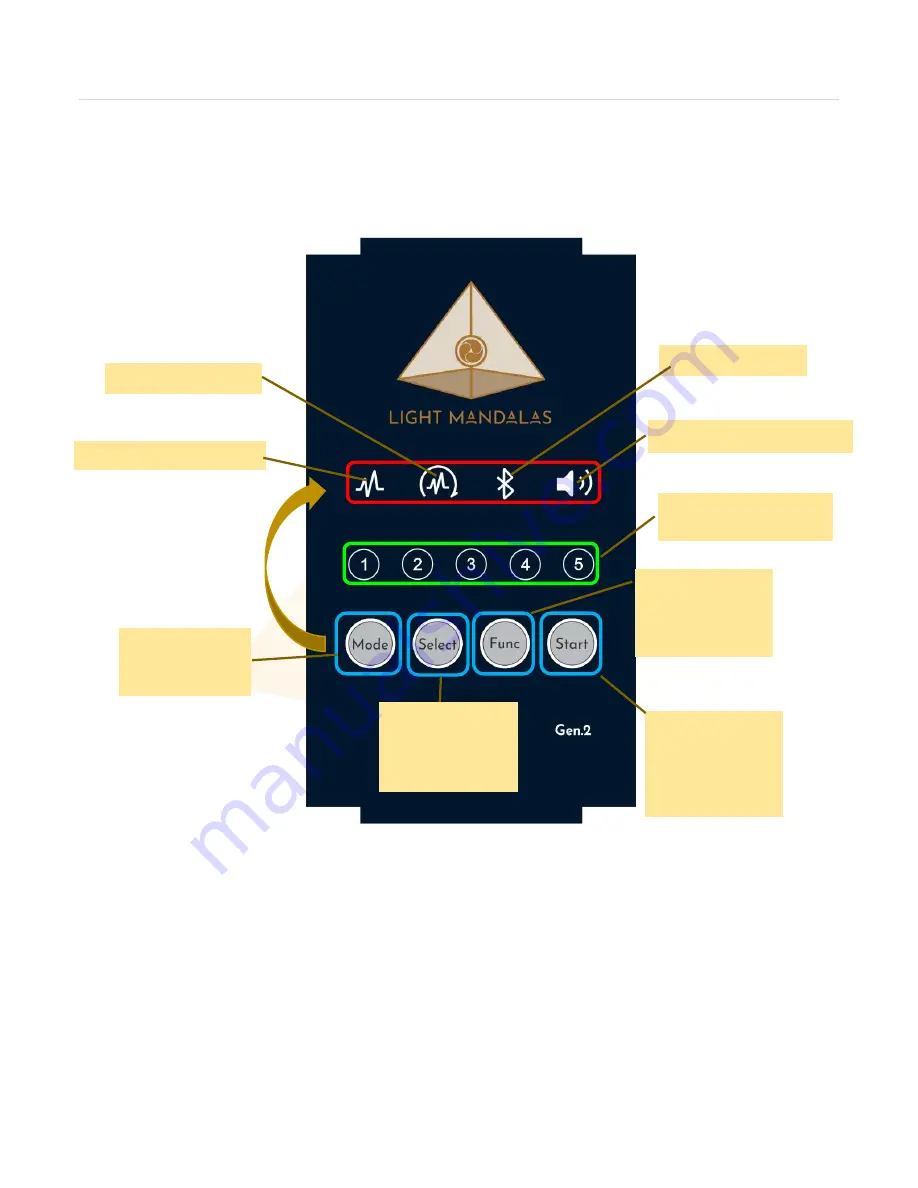
M a n d a l a W a n d G E N . 2 U s e r M a n u a l
| 13
www.light-mandalas.com
3.4
Mandala Wand Operation Instruction
When the device is switched ON, wait for a few seconds for the
Initializing
process.
Mandala Wand Features:
Mandala Wand Operations:
1.
The four circles at the top with a red light indicating the mode a user is in,
including
Frequency List Mode
,
Preset List Mode
,
Bluetooth Mode
, and
Bluetooth Audio Mode
, which are all controlled by pressing the
Mode
button.
2.
The five circles in the center, each with a green light, indicate
frequencies
Frequency List Mode
Preset List Mode
Bluetooth Mode
Bluetooth Audio Mode
Mode
is for
selecting 4
modes above
Select
is for
selecting 5
items at the
middle
Func
is for
selecting
preferred
functions.
Start
is to start
playing the
presets. (It is
used for
Preset
List
mode)
1
2
3
5 tools
of
frequency
and
preset





































