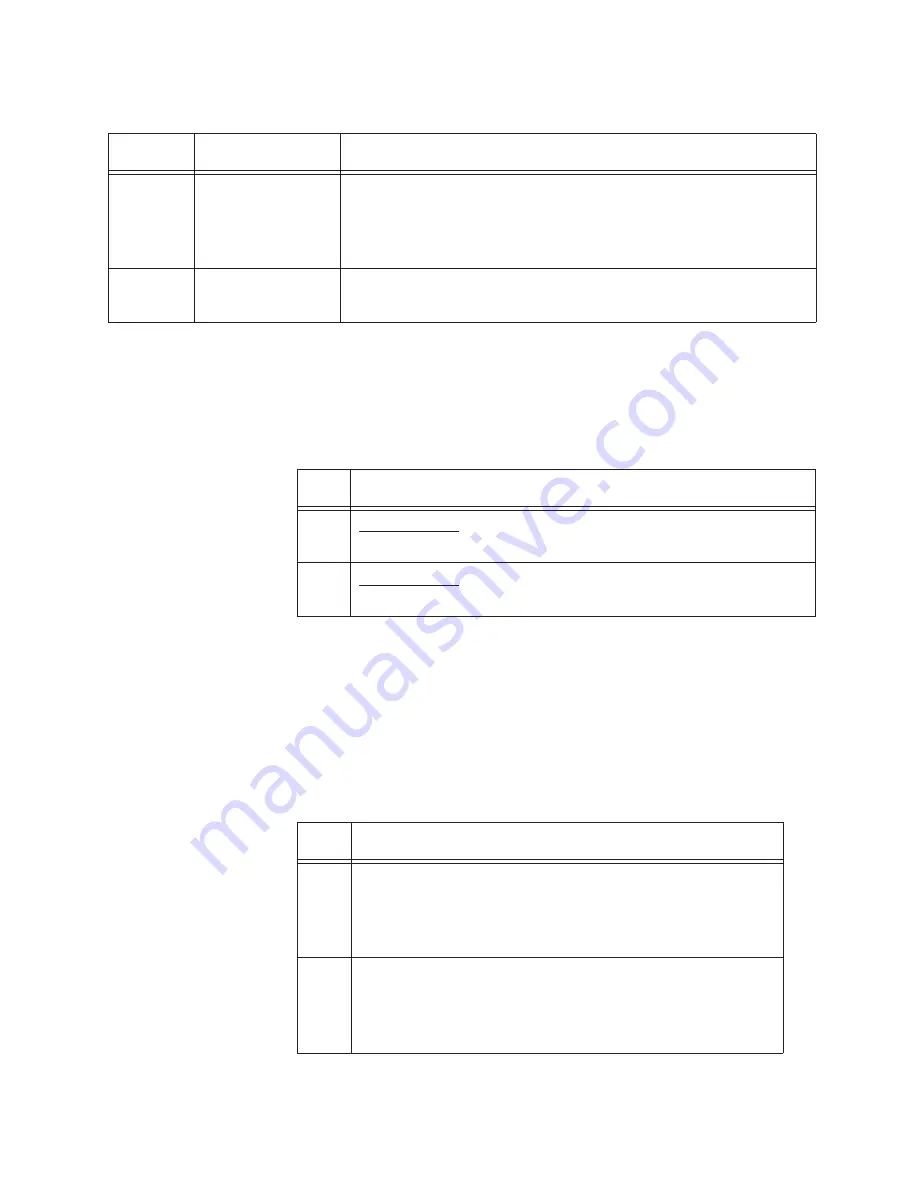
Lighthouse ApexRemote Operating Manual
A-6
248083447-1 Rev 1
Device Options
If Bit 0 of Register 40050 is set, it indicates that the instrument is
capable of Fast Download.
Device Status
The Device Status registers (40003 and 40057) display the current
status of the device (Table A-5). Additional status bits are shown in
40056 (Table A-6).
.
40074
signed integer
ApexRemote:
Last Calibration Date [high]. Indicates when instrument was
last calibrated. This number can be generated by the ANSI C/
C++ time() function.
40075
signed integer
ApexRemote:
Last Calibration Date [low]
Table A-3 Sensor Settings Registers
Register Data
Type
Description
Table A-4: Device Options
Bits
Description
5
ApexRemote:
Software controlled RGB LED (1=Enabled, 0=Disabled)
6
ApexRemote:
Location Bracket (1=Enabled, 0=Disabled)
Table A-5 Device Status Status (40003/40057)
Bit
Description
0
RUNNING:
Set when a start command is executed via
Command 11 (instrument start) or through the user
interface. The flag will remained set until a stop
command is executed.
1
SAMPLING:
This is set only when the instrument is
actually sampling data that is to be recorded. Caution
must be used in sending a command during this time that
may invalidate current sample.
Summary of Contents for ApexR02
Page 1: ......
Page 2: ...00 ...
Page 3: ...Lighthouse Worldwide Solutions ApexRemote Airborne Particle Counter Operating Manual ...
Page 6: ......
Page 10: ...Lighthouse ApexRemote Operating Manual t iv 248083447 1 Rev 1 ...
Page 12: ...Lighthouse ApexRemote Operating Manual ii 248083447 1 Rev 1 ...
Page 22: ...Lighthouse ApexRemote Operating Manual 2 8 248083447 1 Rev 1 ...
Page 32: ...Lighthouse ApexRemote Operating Manual 3 10 248083447 1 Rev 1 ...
Page 76: ...Lighthouse ApexRemote Operating Manual A 18 248083447 1 Rev 1 ...
Page 78: ...Lighthouse ApexRemote Operating Manual B 2 248083447 1 Rev 1 ...
Page 83: ...00 ...
Page 84: ......
















































