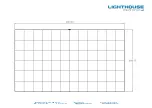Document
: LH-A136-15-OB-OPM-DR-1.00
Page 28 of 37
© Lighthouse Technologies Ltd.
HK: T
+852 2192 1688
F
+852 2423 1092
info@lighthouse-tech.com www.lighthouse-tech.com
4.2.2 Basic Setup
Make sure the LED display is properly debugged before setting screen parameters.
When setting screen parameters, use the standard USB cable to connect the PC and control the LED
display through the gigabit network por
t.
4.2.3 Parameter Settings
Connect the PC to the display screen successfully, the screen parameter information will show in the
sending card.
4.2.4 Video Source Settings
Interface connection mode:HDMI1, HDMI2, HDMI3, internal media.
Input format is displayed according to HDMI and internal media source screen resolution.
Clipping, which can be used to zoom out the input signal source screen.